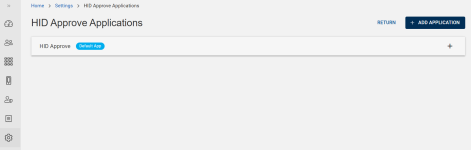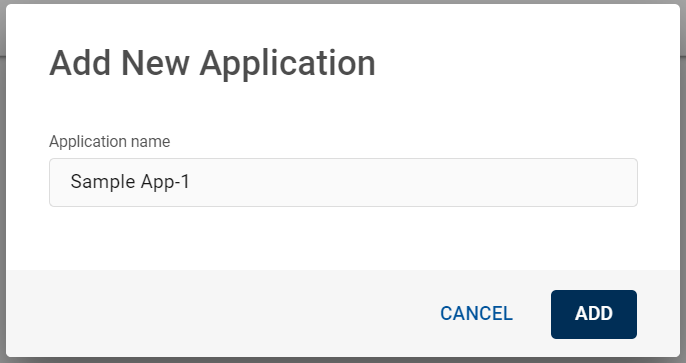Creating a New Application
To create a new application based on the HID Approve SDK, follow the steps below:
-
Click Settings
in the left navigation bar to open the Settings page.
-
Click HID Approve Authentication Configuration on the Settings page to open HID Approve Applications page.
-
Click ADD APPLICATION button.
-
Add New Application dialog box will be displayed. Enter the name of the new application and click ADD.
-
Once the application is created successfully, it will be added to the applications list. Refer to List of Applications section for applications list and its details.