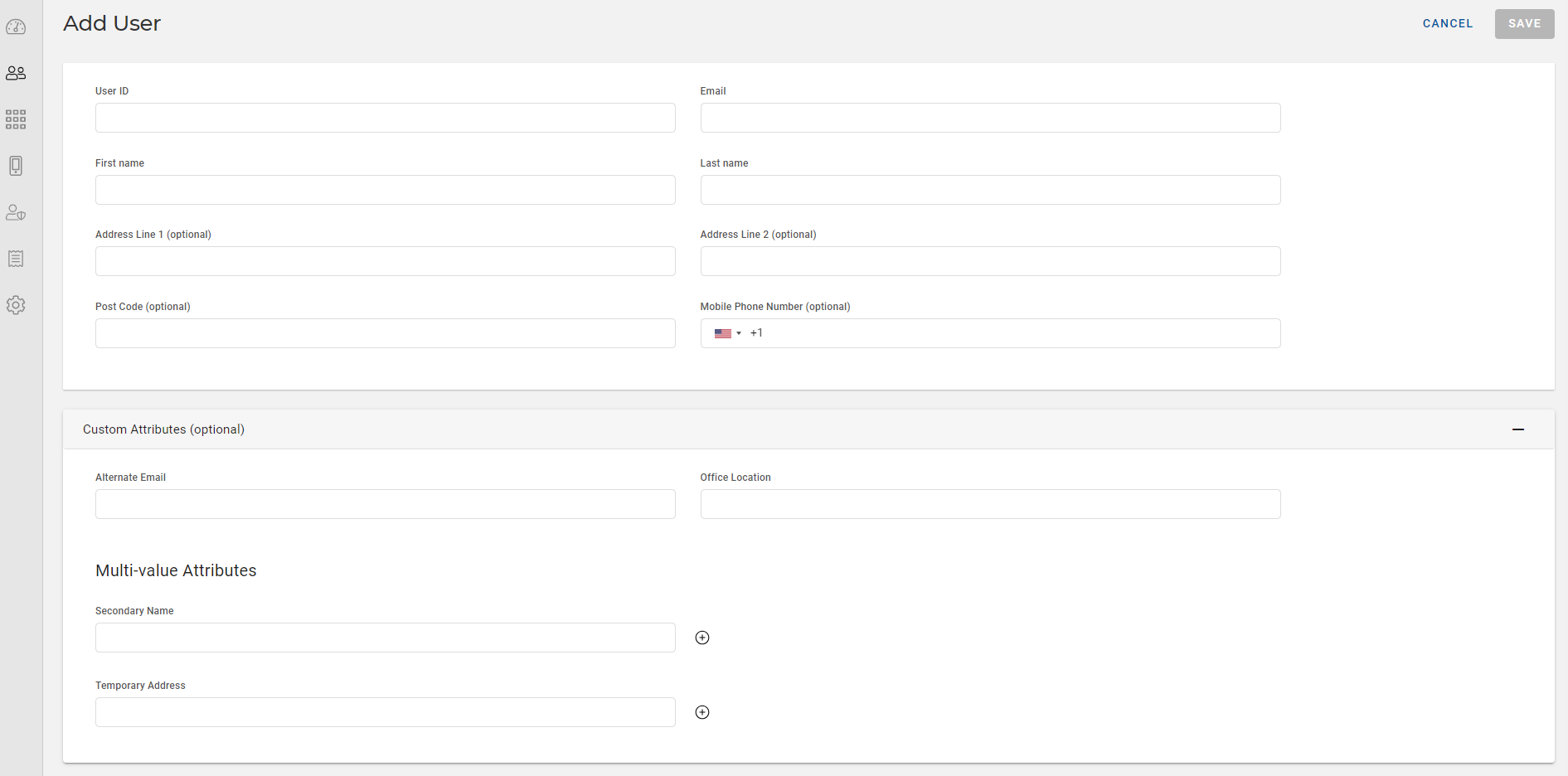Creating New User
Follow the below procedure to create a new User:
-
Click Users
in the left navigation bar to open the Users page.
-
Click ADD USER, then Add User page opens and provide the information for the below shown fields.
-
Custom attributes are business-specific additional information that you can define, assign, store information, and categorize objects.
-
Also, you can add the Multi-value attributes under the custom attribute section as per your requirement. Refer to Configuring Custom Attributes for more details about custom attributes.
-
After entering the information, the SAVE button becomes enabled. Click SAVE.
-
Successfully created User will get added to the Users list.