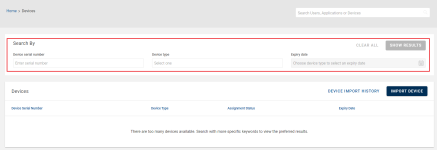Search for Devices
You can search for one or more device(s) by device serial number, device type, and expiry date.
To search the device(s), follow the below steps:
-
Click Devices
in the left navigation bar.
-
In the Devices page, specify one or more search criteria:
-
Enter the Device Serial Number.
Note: You can also use a wild card character (*) as a search criteria. -
From the Device Type drop-down list, select a device type.
-
If appropriate, enter the Expiry Date.
-
-
Click SHOW RESULTS to view the searched device(s).
Note:-
If no devices are found matching your criteria, No results found message is displayed.
-
If one or more matching record is found, follow the instructions in Viewing an Imported Device to view details of a device.
-