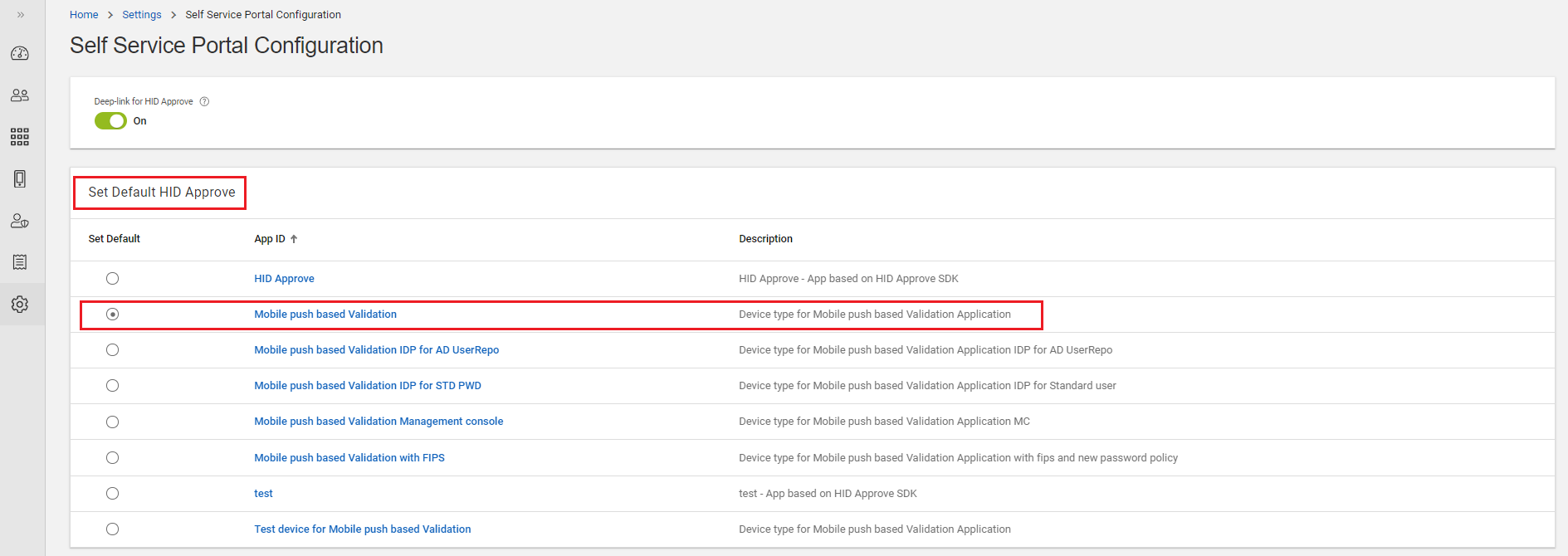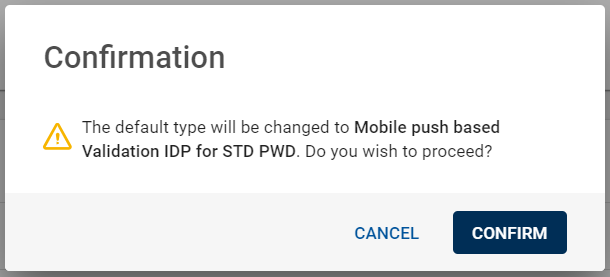Setting HID Approve Default Device Type for Self Service Portal
HID Authentication Service – Administration Portal now allows you to change default HID Approve device type to be used for Self Service Portal.
Previously, the only default HID Approve device type registered for Self Service Portal is Mobile Push Based Validation. Now, this setting will help you to set any custom or standard HID Approve device type as default.
-
To know more about the standard HID Approve device types, refer to List of available device types in HID Authentication Service
-
To know how to configure and customize your HID Approve device type, refer to Configuring HID Approve Device Type and Customizing HID Approve Application.
Let's explore into some simple steps to achieve this.
To change the default HID Approve device type, follow the below steps:
-
Click Settings
in the left navigation bar to open the Settings page. Click the Self Service Portal Configuration menu.
-
The Self Service Portal Configuration page opens. This page lists all the available device types to set as default for Self Service Portal.
Note: By default, the Mobile push based Validation device type is selected in this list.
-
Select any App ID you wish to set as default HID Approve device type for the Self Service Portal.
-
Then, on selecting the App ID, a confirmation dialog opens, click CONFIRM to change the default HID Approve device type.
What is Next?
When your users in the Self Service Portal choosing HID Approve as his/her authentication device, will experience the HID Approve device type which is configured here.