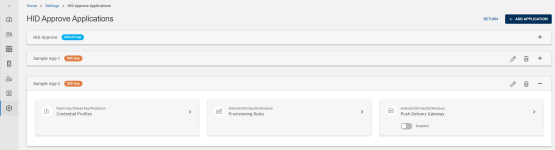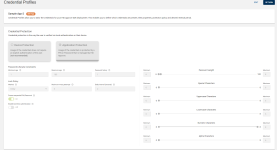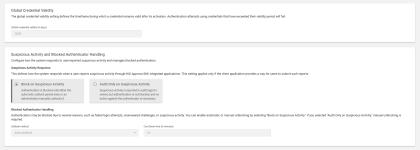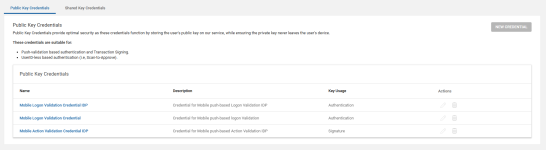Viewing Credential Profiles
You can view the credential profiles details by following the below steps:
-
Click Settings
in the left navigation bar to open the Settings page.
-
Click HID Approve Authentication Configuration on the Settings page, then you can see the list of HID Approve applications.
-
From the list of HID Approve applications, choose the Default App or a SDK App for which you want to view the credential profiles details.
Expand the App and click on the arrow (>) of "Credential Profiles" tile to open the Credential Profiles view page.
-
In the Credential Profiles view page, you can see the below shown details.
You can also view the public key credential profile details by clicking on the row of public key credential list.
-
If required, click EDIT to edit the credential profiles details. Refer to Editing Credential Profiles.