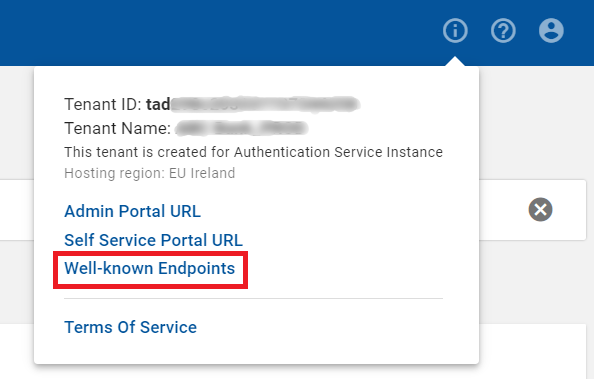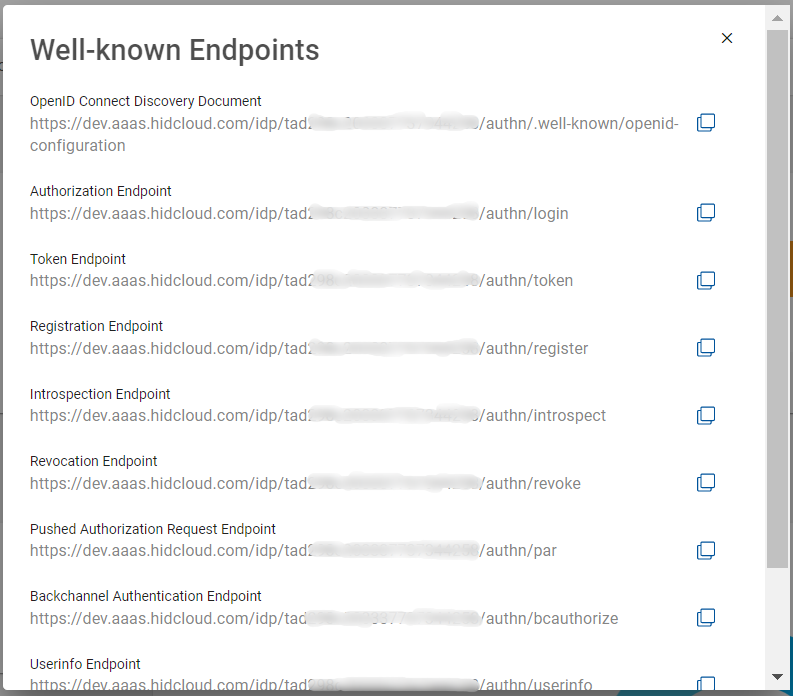Viewing Well-known Endpoint
To configure the application and its related activities, the administrator needs the required endpoints.
To view the endpoints, follow the below steps:
-
Click
 icon on the top right side corner to view the Well-known Endpoints link.
icon on the top right side corner to view the Well-known Endpoints link. -
Click Well-known Endpoints link, then "Well-known Endpoints" pop-up window appears.
-
Expand the Well-known Endpoints window to view all the individual endpoints. Use copy
 icon to copy the required endpoint.
icon to copy the required endpoint.
-
All the individual endpoints are also available in the OpenID Connect Discovery Document path.
-
For details about these end points, refer to HID Authentication Service OpenID API Endpoints.