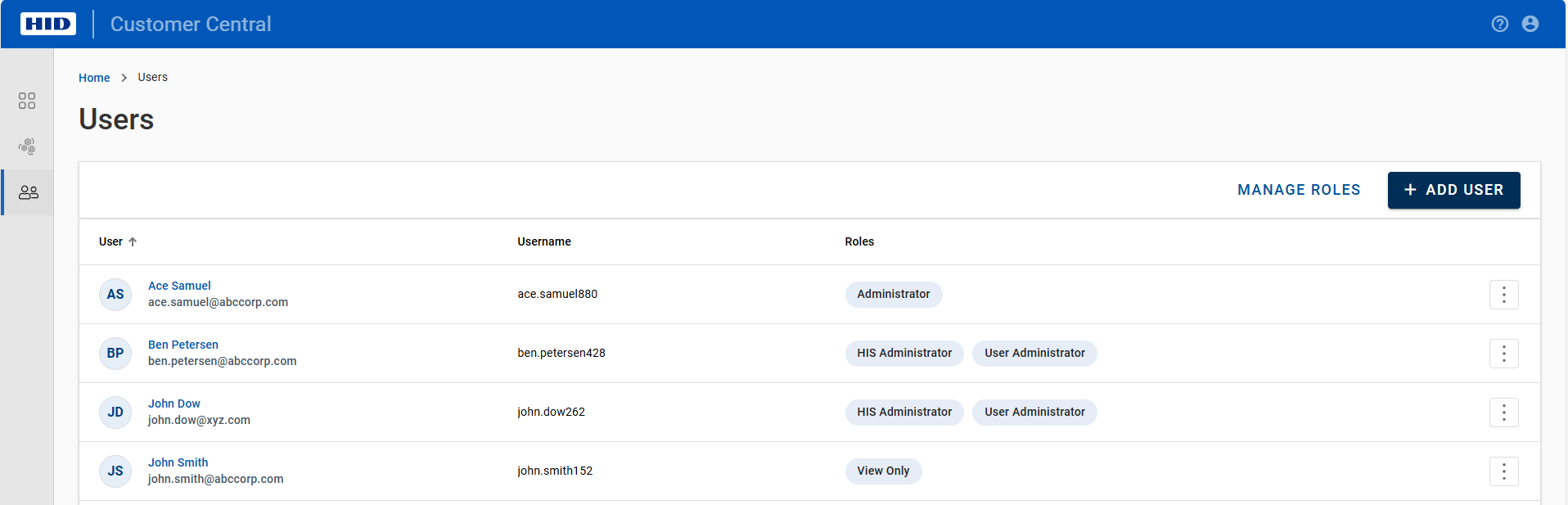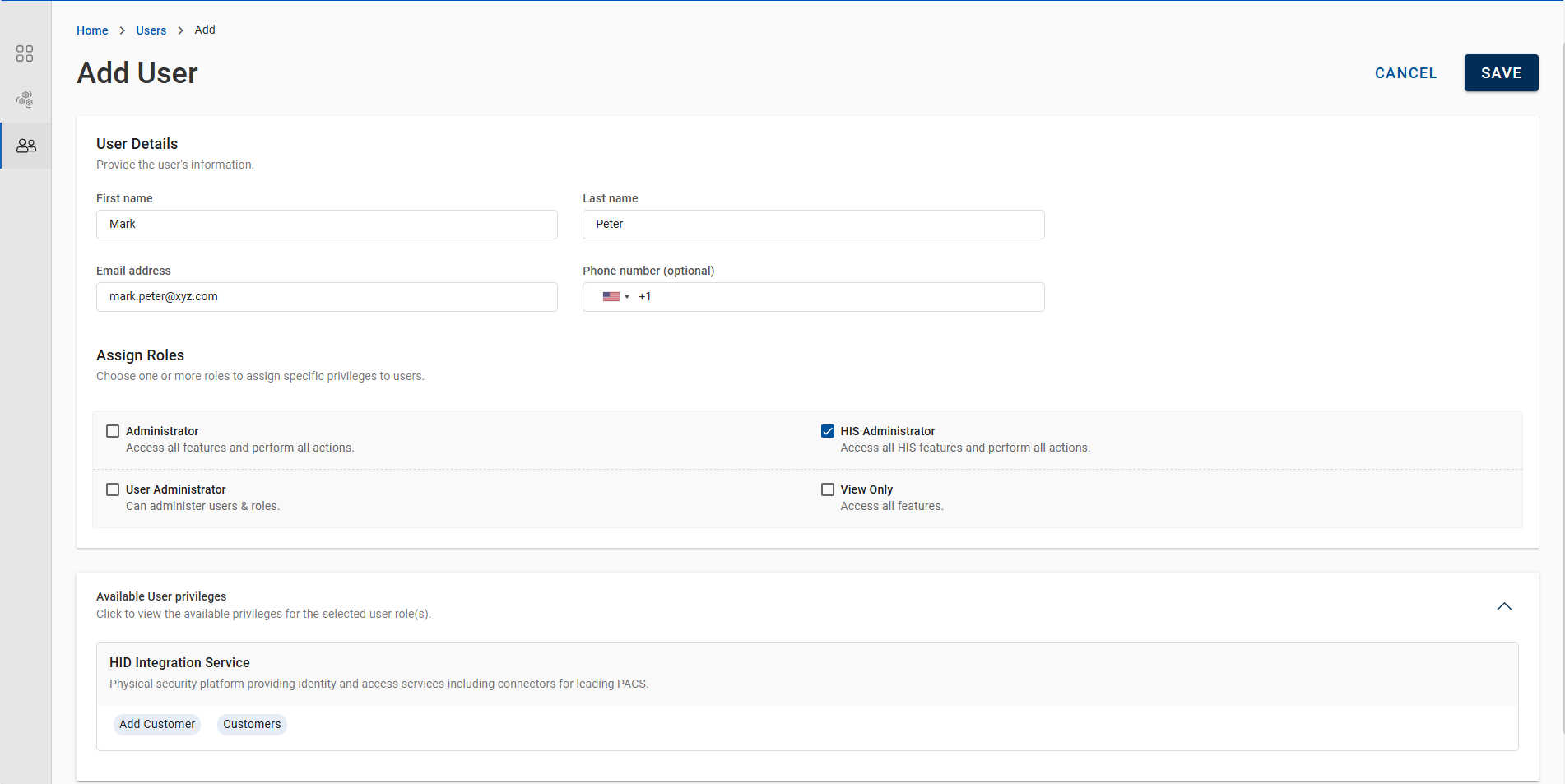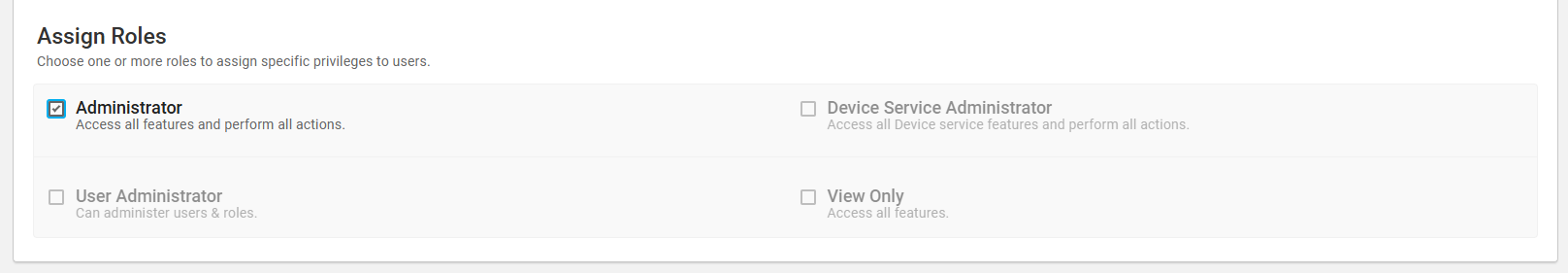Create a User Account
-
Expand Administration
 in the left menu and select Users.
in the left menu and select Users. -
In the Users page, click ADD USER to create a new user account.
-
In the User Details section, enter the information in the fields to create a new user account.
-
First name
-
Last name
-
Email address
-
Phone number (optional)
-
-
In the Assign Roles section, select one or more roles you want to assign to the user to define their privileges.
Note:When the Administrator role is selected, you have access to all features and actions; therefore, the selection of other roles are disabled.
Note: The "Available User privileges" section displays the privileges based on the selected user role(s). By default, this section is collapsed, and you need to expand it by clicking the arrow to view the privileges of the selected role(s). Default Roles and Privileges
Default Roles and Privileges
The default roles are:
Action Parameter Administrator Role Device Service Administrator Role HIS Administrator Role User Administrator Role View Only Role Functionality under permissions Access all features and perform all actions. Access all Device service features and perform all actions. Access all HIS features and perform all actions. Access all User administration features and perform all actions. View all features but cannot perform any actions. Passkey Management: Access to FIDO Provisioning & Device Unlock features.
-
Provisioning
-
Provisioning Request
-
View Provisioning Request
-
View Initial PIN
-
Download provisioned users
-
-
Create Request
-
Provision now
-
Delete Request
-
-
Unlock
√ √ x x √ √ √ x x √ √ √ x x x √ √ x x x √ √ x x x √ √ x x x √ √ x x x Inventory: Access to Inventory feature.
√ √ x x √ HID Integration Service (HIS): Access to HIS features. View End-Customer
Add End-Customer
√ x √ x √ √ x √ x x Administration: Access to User administration features. Users
User Profile
View User
User Privileges
Add User
Edit User
Delete User
Roles
Role Details
View Roles
Assigned Users
Add Role
√ x x √ √ √ x x √ √ √ x x √ x √ x x √ x √ x x √ x √ x x √ √ √ x x √ √ √ x x √ x Settings: Access to service specific settings.
DIRECTORY CONFIGURATION (for both Entra ID & PingOne)
-
View Configuration
-
Create Configuration
-
Edit Configuration
-
Delete Configuration
-
Test Connection
√ √ x x √ √ √ x x x √ √ x x x √ √ x x x √ √ x x √ Downloads: Access to software downloads.
√ √ x x √ -
-
Click SAVE to create the user's account.
A success message appears once the user is created, and the newly created user is added to the Users list.
An email notification will be sent to the provided email address upon user creation.