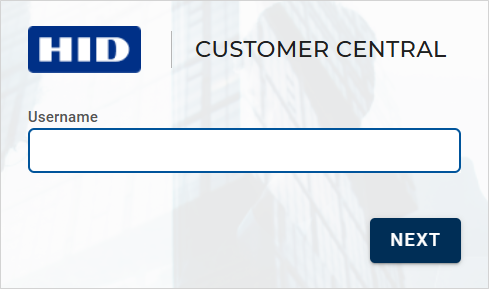Sign In to Customer Central
Once you have set up your Customer Central account, you can sign in to your Customer Central account using your username and enrolled passkey.
-
Using your browser, go to the Customer Central URL.
-
Enter your Username and click NEXT.
-
You will be redirected to authenticate your account using your enrolled passkey. Follow the instructions displayed in your browser to complete the authentication.
Note: The instructions and dialogs might be different based on the browser you are using. -
Upon successful authentication, you will be directed to the home page of your Customer Central account.