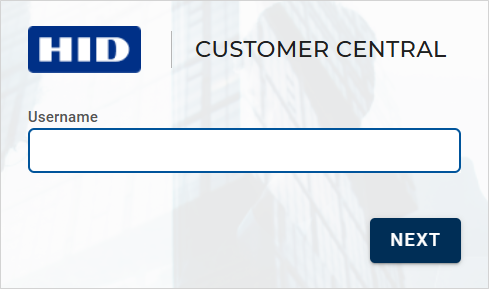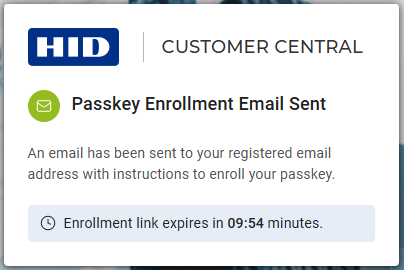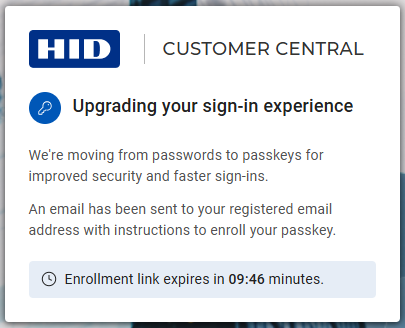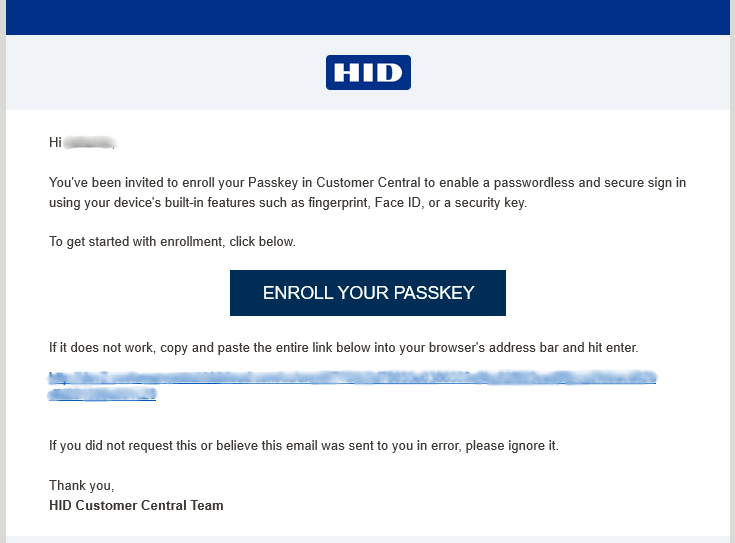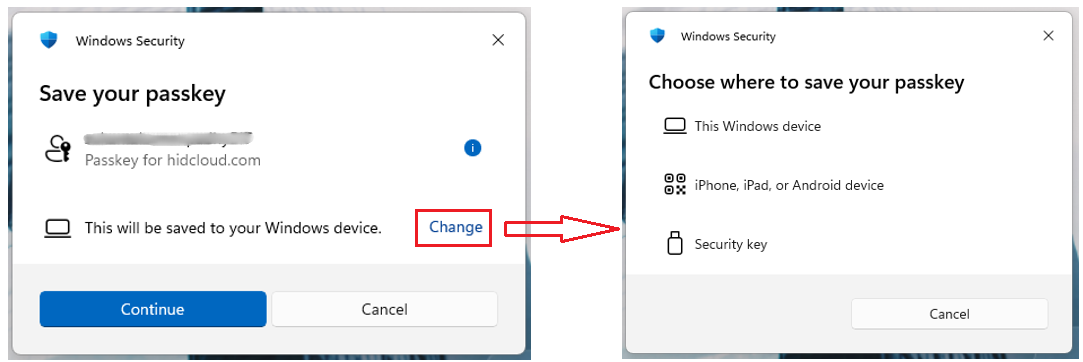Set Up Your Account
-
Using your browser, go to the Customer Central URL provided in your welcome email.
-
Enter your Username from the welcome email and click NEXT.
-
You will get a notification pop-up confirming that an email with instructions for passkey enrollment has been sent.
Important: The pop-up also shows a countdown timer for the enrollment link sent to your email. If the link expires, you will be notified to request a new link.For the new user:
For the existing users:
-
In the received passkey enrollment email, click ENROLL YOUR PASSKEY link to start the enrollment process.
Note: The enrollment link can only be used once. If you have already used the link and the enrollment failed or suspended for any reason, please request the enrollment email again. -
You will be redirected to enroll your passkey using a FIDO-compatible security key/device or by creating a passkey with one of the options shown in the image below (Windows, iPhone, iPad, or Android devices), following the instructions in your browser’s dialog boxes.
Note: The browser's instructions and dialogs might be different based on the browser you are using. -
Once the enrollment is successfully completed, you will be directed to the login page, and an enrollment success message will be displayed.
You can now sign in to your Customer Central account with your username and enrolled passkey.