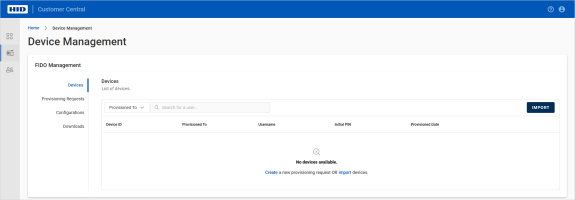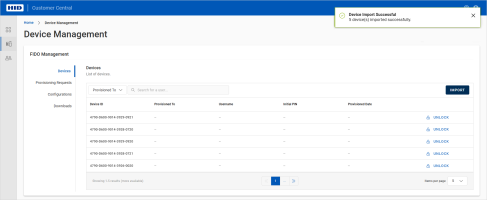Import Devices
Prerequisites:
You have a valid license for the FIDO Provisioning service
To purchase new licenses or renew existing ones, contact your HID Account Manager.
You must have the file (.txt) containing the data for the FIDO devices you want to import
For further information, contact your HID sales representative.
-
Select Device Management
 in the left menu.
in the left menu. -
Select Devices under FIDO Management.
-
Click IMPORT.
-
Drag the import file to the upload zone or click browse to locate it.
Note: The file must be in the .txt format and a maximum of 400 KB.When a valid file is detected, the IMPORT button becomes available.
-
Click IMPORT.