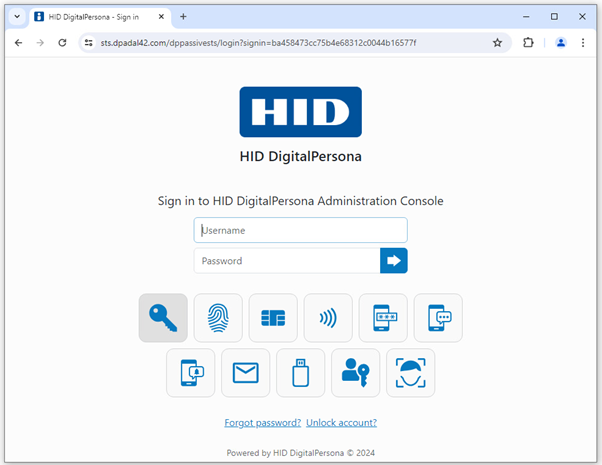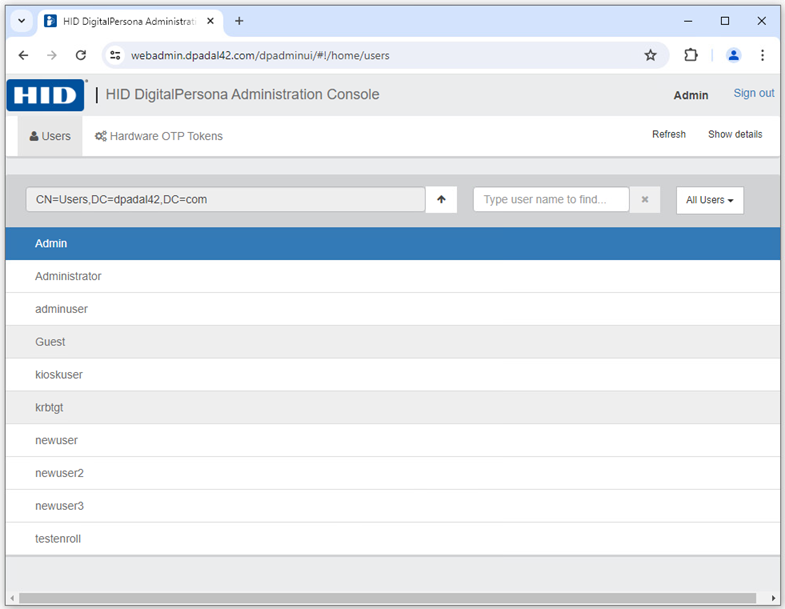Managing Users and Credentials
The HID DigitalPersona Administration Console provides a convenient web-based way to administer DigitalPersona users .
From the console,
The HID DigitalPersona Administration Console can be accessed through any of the web browsers listed in the system requirements as long as it has JavaScript enabled.
When accessing the console remotely, only credentials (such as Passwords and OTP) that do not require attached hardware (fingerprint and card readers, for example) can be used to log on to the console, unless a DigitalPersona client (such as DigitalPersona Workstation, Kiosk or Lite Client) is also installed on the machine.
Logging On to the Console
Any domain user can log in to the HID DigitalPersona Administration Console, although specific Windows permissions (as described in Assigning Security Officer Permissions) must be assigned to the user (or the user’s group) in order to make any changes. Domain administrators do not need additional permissions to make changes.
To log on to the console:
On the DigitalPersona Identity Server web page, enter your domain\username and password, or select one of the displayed tiles to use a different previously enrolled authentication credential.
If a multi-factor authentication policy is in effect, the tile for the next required credential will become highlighted after successful authentication with the first one, and any fields necessary for use of the credential will be displayed.
The system will learn your most used credentials and suggest them in the order you generally use them.
See Configuring the Identity Server (DigitalPersona IIS Plugin) for details.
Administration Console Features
Through the console, the administrator can perform the following activities:
-
Display User Details including the credentials enrolled for each user
Additionally, the types of credentials displayed, and the policies defining which credentials or credential combinations are required for authentication or log in to the HID DigitalPersona Administration Console (through the DigitalPersona Identity Provider) may be specified through
Topics in this section: