Policies and Settings
|
DigitalPersona LDS provides a comprehensive set of Active Directory-based policies and settings used for licensing, configuring and administering the DigitalPersona LDS Server and its clients. These policies and settings are implemented through DigitalPersona LDS GPMC extensions and the User Query Tool. They are available as separate components installed through the Administration Tools, which is included in your product package. |
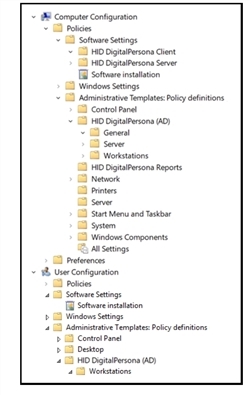
|
The Workstation administrative template, installed through the GPMC Extensions component, may also be added to a local policy object on a standalone workstation without access to Active Directory. See Installing DigitalPersona LDS Workstation for further details.
In Active Directory, the DigitalPersona LDS GPMC Extensions component adds DigitalPersona policies and settings to the DigitalPersona Client and DigitalPersona Server nodes under Computer Configuration/Policies/Software Settings, and adds additional policies and settings for the DigitalPersona Client under the Computer Configuration/Policies/Administrative Templates, and User Configuration/Policies/Administrative Templates nodes.
Installed computer policies and settings can then be accessed through the Active Directory Group Policy Management Editor.
Local administrators can access the DigitalPersona LDS Workstation settings from the Microsoft Management Console (MMC), after installing the GPMC Extensions component of the DigitalPersona LDS Administration Tools, which contains the required administrative templates.
Each setting can be accessed in the Group Policy Management Editor (or MMC) by navigating to the desired setting and selecting Edit from the context menu.
GPO settings have three states - enabled, disabled and not configured.
By default, all settings are not configured. To override the default settings of DigitalPersona LDS, each setting must be changed to enabled or disabled and, in some cases, additional parameters must be supplied.
On the network, by default, changes made to existing GPOs may take as long as 90 minutes to refresh with a 30 minute offset:
-
GPOs applied to computers are refreshed during this time, as well as when the computer is restarted.
-
GPOs applied to users are refreshed every 90 minutes and when the user logs on or off.
You can use the standard Windows methods of enforcing refresh of DigitalPersona LDS GPOs without concern for disrupting DigitalPersona LDS functionality on a computer.
The following sections describe the policies and settings made available in Active Directory through the DigitalPersona LDS GPMC Extensions component. The information is organized according to major Active Directory nodes, categories and subcategories mirroring their locations in the GPME policy tree. Summary tables list each policy and setting, and reference the page number where a full description is provided.
Topics in this section:





