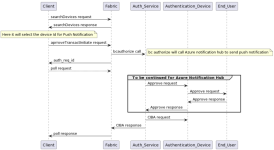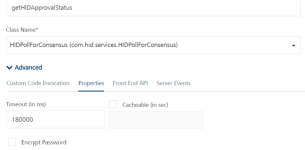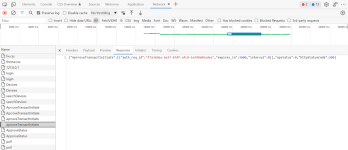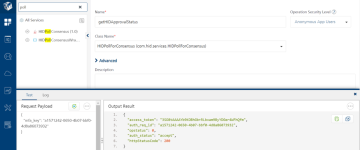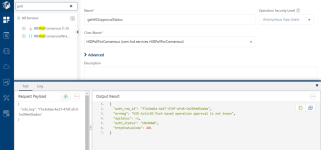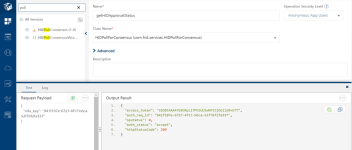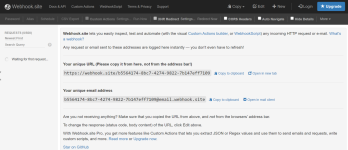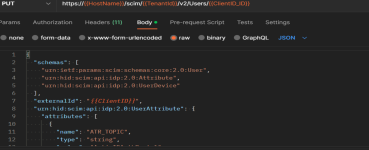Troubleshooting the Push Notification (CIBA Callback)
You can troubleshoot and debug issues related to Push Notification. The Push Notification uses Client-Initiated Backchannel Authentication (CIBA) workflow to authenticate at the time of login and during the financial transactions.
CIBA Workflow Sequence Diagram
Checklist for Troubleshooting
Following are the checklist items for troubleshooting issues in Push Notification:
| Environment | Checks |
|---|---|
| Client-side | |
| Server-side Logs |
|
| Fabric-side |
|
Verify the correctness of the CIBA endpoint:
-
Confirm if the port matches the Fabric's port.
-
Add the webhook endpoint as the callback URL and assess if a response can be obtained.
-
If a response is received through the webhook.site endpoint, it indicates a potential scenario where the HID region's public IP is blocked by the firewall.
-
In such situations, you must reach out to your IT team to whitelist the HID public IPs.
-
Expected Response APIs after Troubleshooting
Check Integration Service with auth_req_id:
To receive the auth_req_id response from approveTransactInitiate API call response, enable the developer tool on the Web Client (browser).
Following are the possible cases for the correct functioning of Push Notification:
-
Case 1 - Approved: Success
-
Case 2 - Not Approved: Failure
-
Case 3 - Not Approved for 1 Minute: Success
-
Case 4 - Not Approved for 2 Minute: Failure
Case 1 - Approved: Success
Network Response API:
-
ApproveTransactInitiate:
{"AprroveTransactInitiate": [{"auth_req_id":"a1571242-0650-4b07-bbf0-4d8a86073932","expires_in":3600,"interval":0}],"opstatus":0,"httpStatusCode":200} -
Poll:
{"ApproveStatus":[{"access_token":"3SO8tAAAAYb9KOBhGb+RLbxam9ByYDGer4WFhQfm","auth_status":"accept"}],"opstatus":0,"httpStatusCode":200}
Integration API response through Fabric:
Case 2 - Not Approved: Failure
Network Response API:
-
ApproveTransactInitiate:
{"AprroveTransactInitiate":[{"auth_req_id":"f7a3eb6a-4a37-47df-afc0-1e299e05adea","expires_in":3600,"interval":0}],"opstatus":0,"httpStatusCode":200} -
Poll:
{"ApproveStatus":[{"auth_status":"UNKNOWN"}],"opstatus": -1,"httpStatusCode":401,"errmsg":"HID ActivID Push based operation approval is not known"}
Integration API response through Fabric:
Case 3 - Not Approved for 1 Minute: Success
Network Response API:
-
ApproveTransactInitiate:
{"AprroveTransactInitiate":[{"auth_req_id":"6023428c-dc8b-493f-b5d0- 0d82ba739349","expires_in":3600,"interval":0}],"opstatus":0,"httpStatusCode":200} -
Poll:
{"ApproveStatus": [{"auth_status":"UNKNOWN"}],"opstatus":-1,"httpStatusCode":401,"errmsg":"HID ActivID Push based operation approval is not known"}{"ApproveStatus": [{"access_token":"3SO8tAAAAYb9TUtyco68EnuxDuV+nUGzgeQBMisa","auth_status":"accept"}],"opstatus":0,"httpStatusCode":200}
-
If you initially not approved the request within the first minute but later approve it within the second minute (for example, you approved the request at 1 minute and 33 seconds), you will receive two response APIs: one indicating failure and the other indicating success.
-
However, in Fabric, you will only receive the most recent API response, which means you will only receive the success response.
Integration API response through Fabric:
Case 4 - Not Approved for 2 Minute: Failure
Network Response API:
-
ApproveTransactInitiate:
{"AprroveTransactInitiate":[{"auth_req_id":"941f107e-6727-4f17-b6ca-52f76f2fa337","expires_in":3600,"interval":0}],"opstatus":0,"httpStatusCode":200} -
Poll:
{"ApproveStatus":[{"auth_status":"UNKNOWN"}],"opstatus":-1,"httpStatusCode":401,"errmsg":"HID ActivID Push-based operation approval is not known"}
-
A timeout message will appear if you do not approve the request within 2 minutes.
Integration API response through Fabric:
Test CIBA request using Webhook.site
-
Go to Webhook.site - Test, process and transform emails and HTTP requests.
-
Copy the unique URL from the Webhook.site.
-
Set the unique URL as CallbackURL for CIBA in Postman.
-
Once you approve the push notification, check whether the response in Webhook.site is the same as that of the Expected Response APIs.
-
For more details about HID Public IPs, see HID Authentication Service Platforms around the World.
-
For more details about Push Notification, see User Authentication with HID Approve.