Check Out a Visitor
-
In the Visitor application, click on the Check Out tab on the sidebar. The Check Out screen with the list of Checked In and Onsite Visitors for the day is displayed.
-
Search and select on the appropriate visitor record and click CHECK OUT.
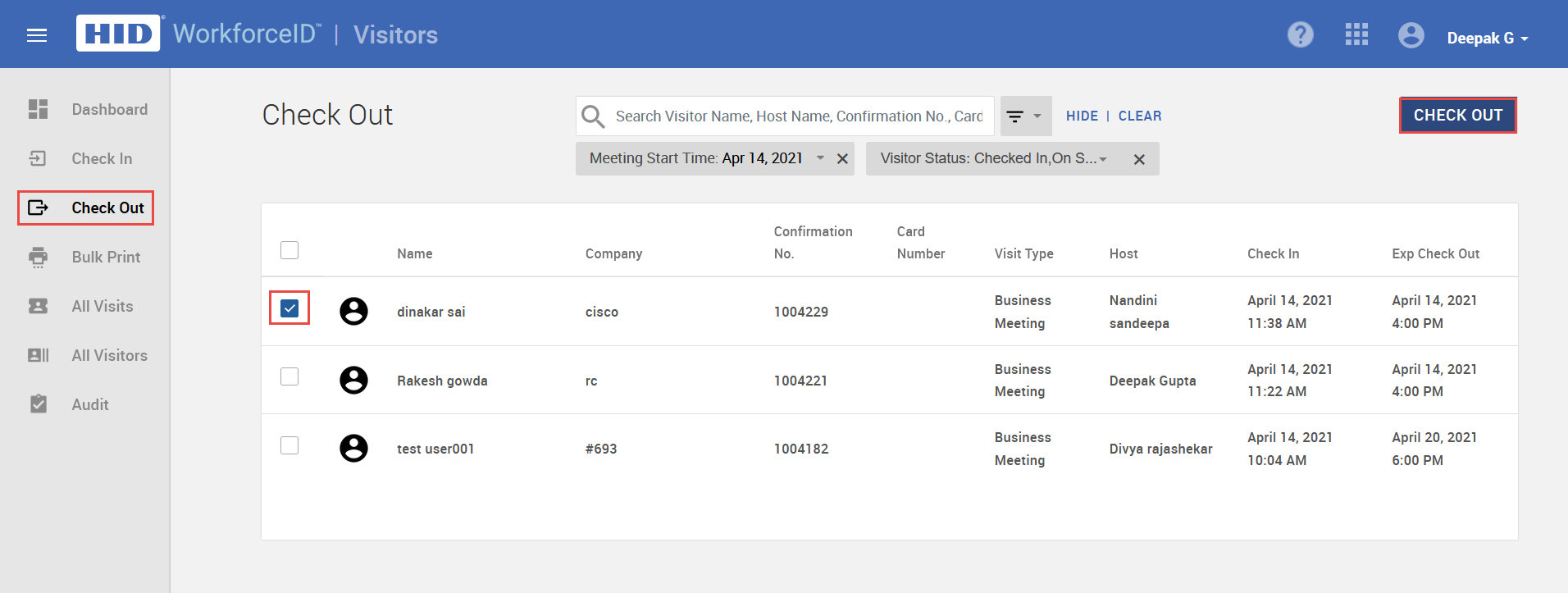
Related Topics:





