Configure a Badge Template at the Location
-
From the App Launcher, select the Admin application and click on the Locations tab.
-
Search and open the location for which the badge must be configured.
-
Navigate to the Preferences sub-tab and in the Badge Templates section, select the Available Badge Templates, Default Visitor Badge Template, Default Employee Badge Template and Default Employee Temp Badge Template for the location.
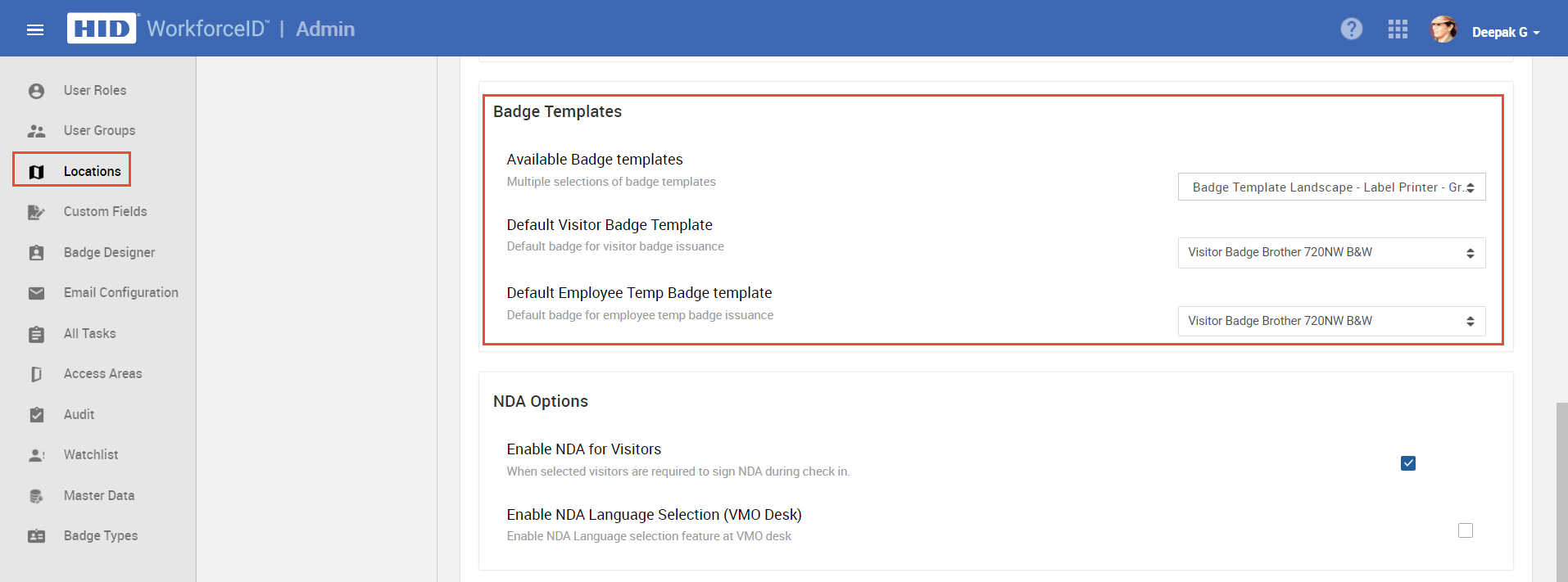
-
Click SAVE.
Related Topics:





