My Tasks
Task Management
The list of tasks sent to you for approval is viewed under My Tasks.
-
From the App Launcher, select the Self Service application.
-
Click on My Tasks on the Dashboard, it provides the count of your upcoming task.
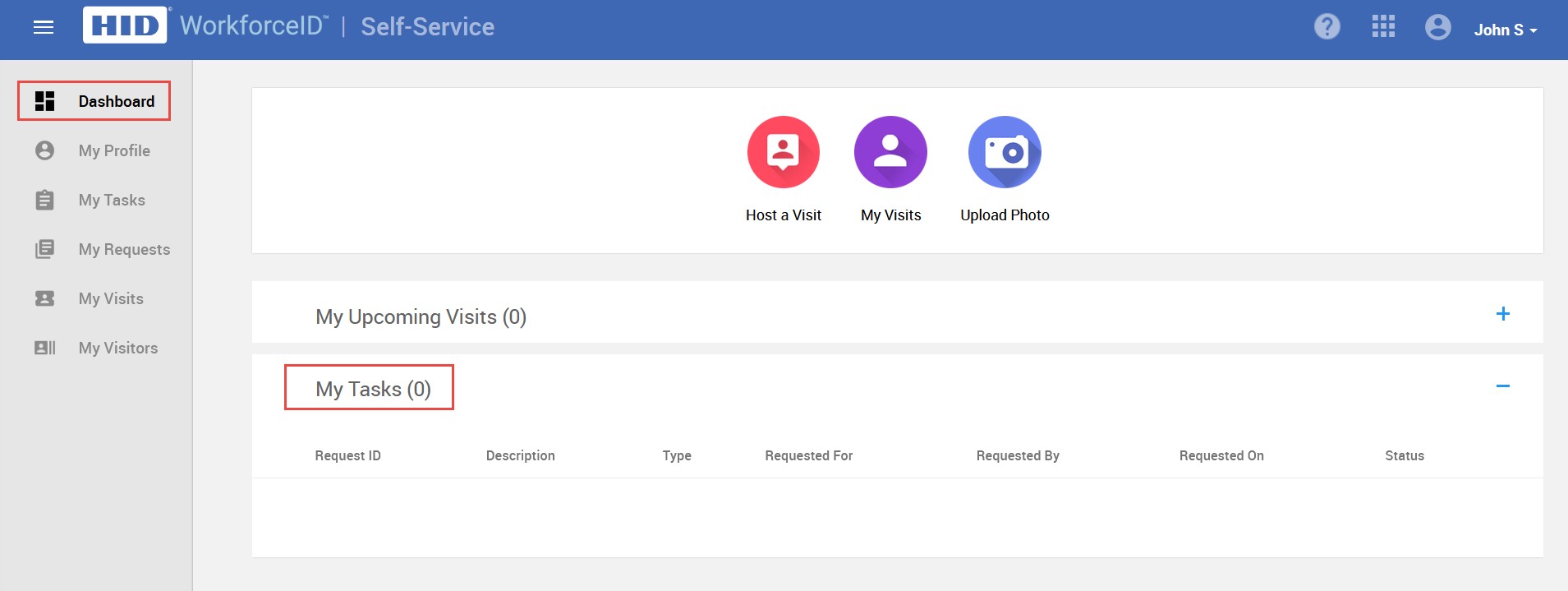
-
For more details, click on the My Tasks tab in the left sidebar. The list of all tasks assigned to you is displayed.
-
Search for the task assigned to you by entering any one of the search criteria and click on the appropriate task record.
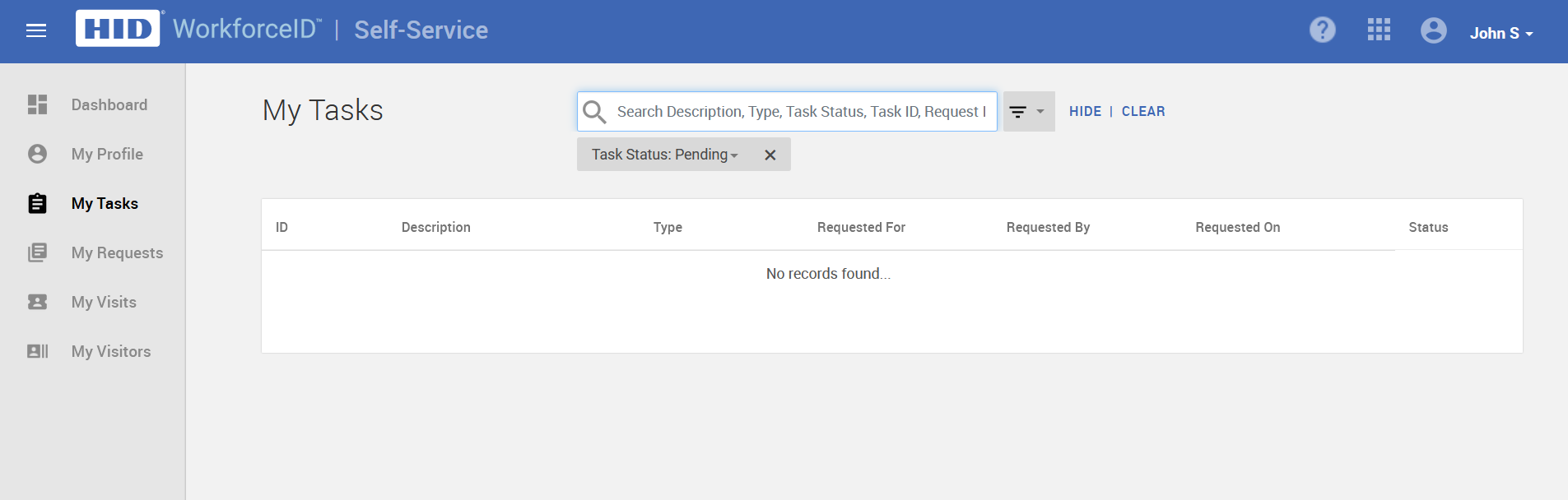
-
The task details page is displayed. Review the task and click Approve to approve the request; else click Deny.
Visit Related Approval Tasks
Once the host creates a visit, the following approval workflows are triggered based on the location level configuration. Approvals are classified into two types Visit based approvals and Visitor based approvals
-
Visit Approval: Visit Approver is assigned at the location level. This role is set up only if the Meeting Approver is required. If the Meeting Approver is not set up then, the Visit will be auto-approved.

-
Visitor Approval: The location approver is assigned at the location level and the approver is responsible for approving visitors at a location level. This role is set up only if approval is required for a visitor to visit a location. If the location approver is not set up, the visitors for a visit will be auto-approved.
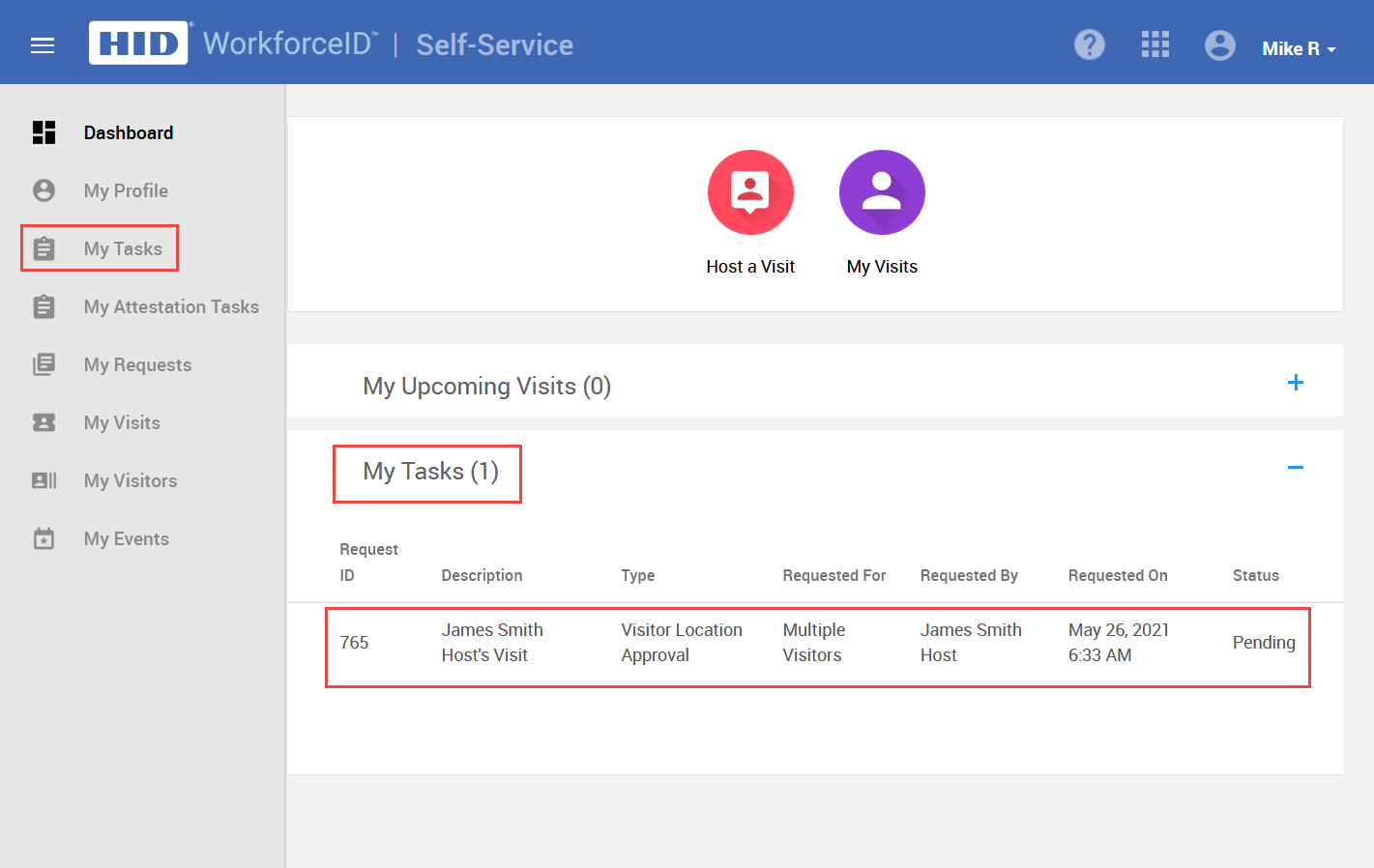
-
Watchlist Reviewer Approval: Location watchlist reviewer is responsible for managing location-level watchlists (add/edit/remove members from watchlists) and approving visitors for meetings based on watchlist notifications. When a host creates a visit for a visitor from the watchlist match, then the security check for the visitor will fail and the watchlist review task is created for the location watchlist reviewer.

Related Topics:





