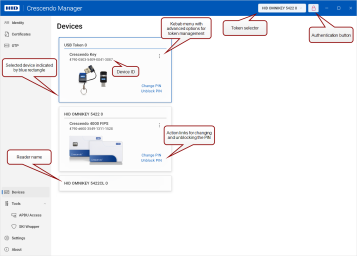Using and Customizing Crescendo Manager
When you launch Crescendo Manager, the Devices view is displayed by default unless you have specified another starting screen in Settings.
Once you’ve connected a device, you can start using Crescendo Manager‘s features and functionalities to:
-
Encrypt keys for secure key injection using the Secure Key Injection Wrapper (no inserted device is required)
-
Manage your settings (no inserted device is required)
-
Access the Crescendo Manager documentation, view information about the application, the End User License Agreement, and third-party licenses (no inserted device is required)