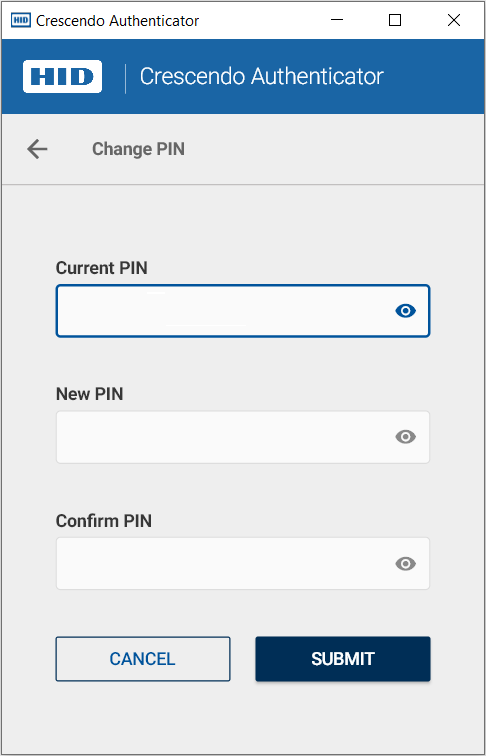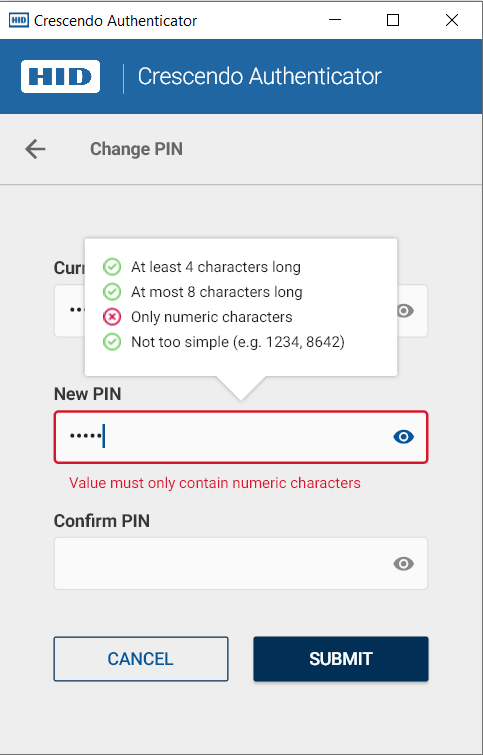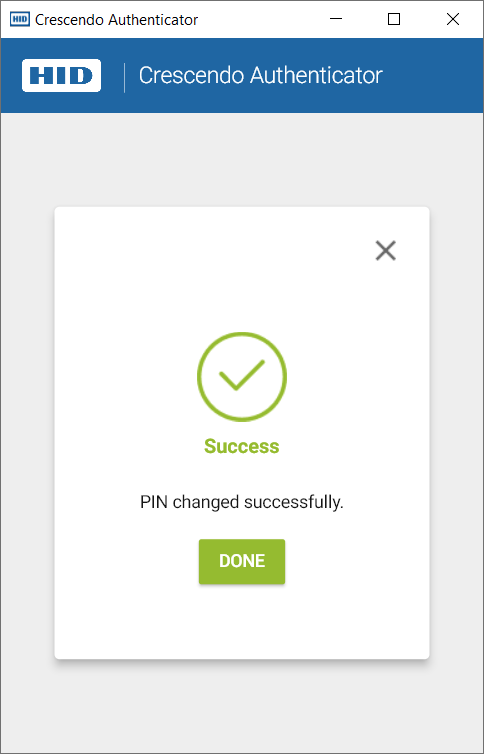You can use this to change your PIN at any time.
Note: The default PIN for the HID Crescendo Key Series and HID Crescendo 2300 Card standard profile is 00000000.
- Launch the HID Crescendo Authenticator.
- Plug the HID Crescendo Key into a USB port and wait for a steady or flashing Green light or insert an HID Crescendo 2300 Card in a smart card reader.
- Select Change PIN in the menu
 .
.
Note: At any time, you can click Cancel or on the back arrow  to return to the tool's main page.
to return to the tool's main page.
- Enter the current PIN.
Note: You can click on the eye icon  to display or hide
to display or hide  the PIN being entered.
the PIN being entered.
Note: The PIN must meet the requirements displayed by the tool.Once you have changed the pin successfully, the following message appears:
- Click Done to return to the tool's main page.