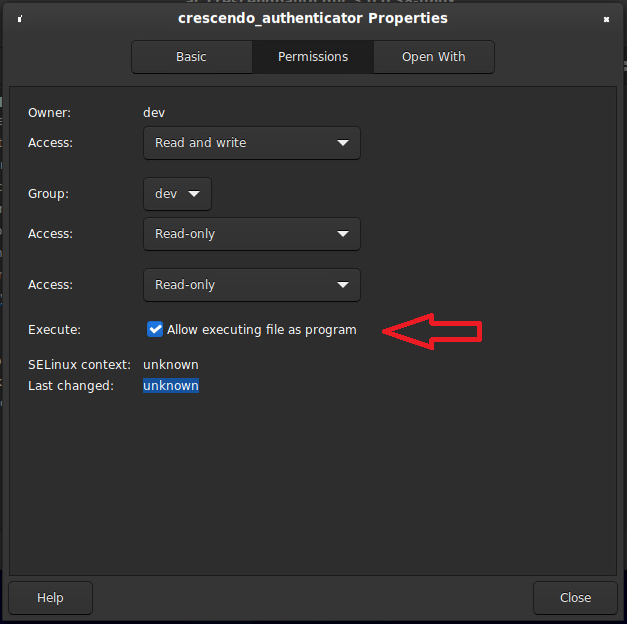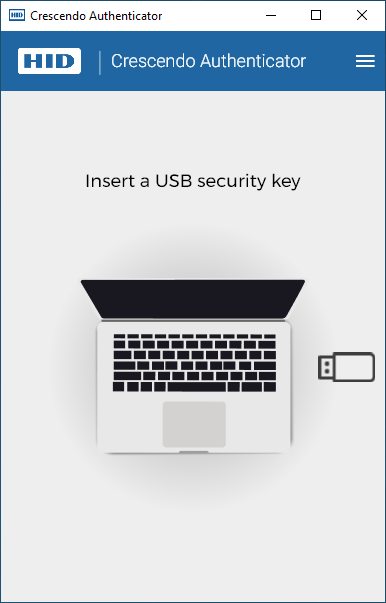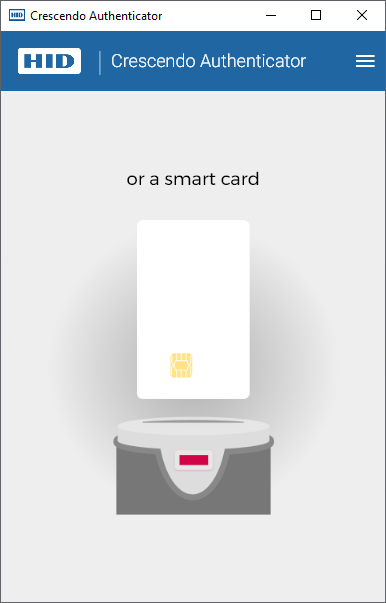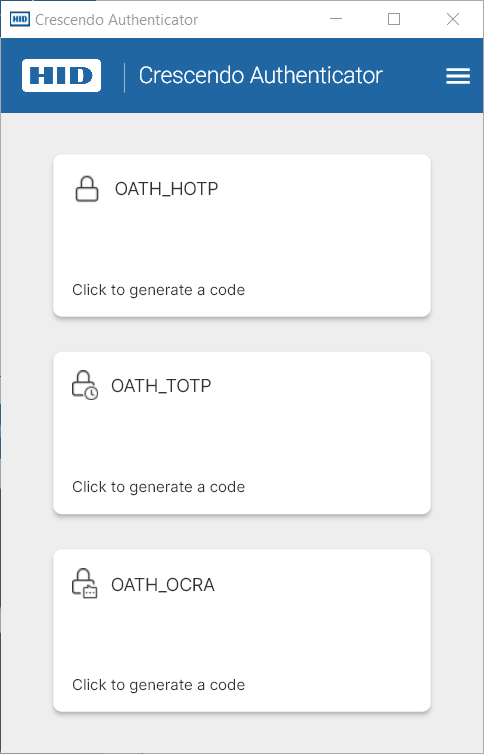System Requirements
- OS:
- Microsoft® Windows® 11 (64-bit)
- Microsoft Windows 10 (64-bit) 1909 or later
- Linux Debian 11 or later
- Intel® Core™ i5 3.3GHZ
- 4 GB RAM
- 100 MB of available disk space
Supported Devices
-
HID Crescendo Keys
-
HID Crescendo 2300 Cards
- HID Crescendo Authenticator only supports the connection of one device at a time.
- HID Crescendo Authenticator only supports HID Crescendo devices that have been personalized with OATH credentials.
- Download the HID Crescendo Authenticator Tool from: https://www.hidglobal.com/drivers
- Install the HID Crescendo Authenticator :
On Windows
Prerequisites: "Smart Card" service must be started.Run the .msi file to install the HID Crescendo Authenticator. During the setup, you can define the program installation path.
On Linux
Prerequisites: PCSC lite daemon (pcscd) installed and running (see https://pcsclite.apdu.fr/).Unzip the package and locate the crescendo-authenticator file. Right-click and select the option in the properties to make the file executable as shown below:
Note: The above screenshot shows the KDE desktop environment.
- Plug the HID Crescendo Key into a USB port and wait for a steady or flashing Green light or insert an HID Crescendo 2300 Card in a smart card reader.
Using the HID Crescendo Authenticator, you can: