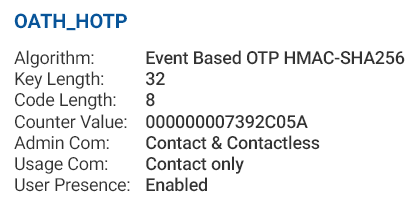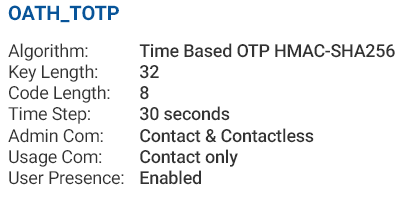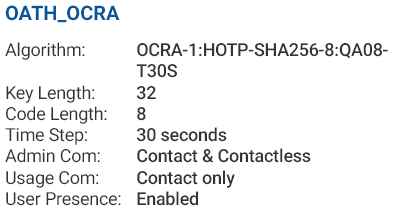You can use this to display information about your HID Crescendo device which can be provided to your help desk or technical support for troubleshooting purposes.
- Launch the HID Crescendo Authenticator.
- Plug the HID Crescendo Key into a USB port and wait for a steady or flashing Green light or insert an HID Crescendo 2300 Card in a smart card reader.
- Select Device Information in the menu
 (top-right corner).
(top-right corner).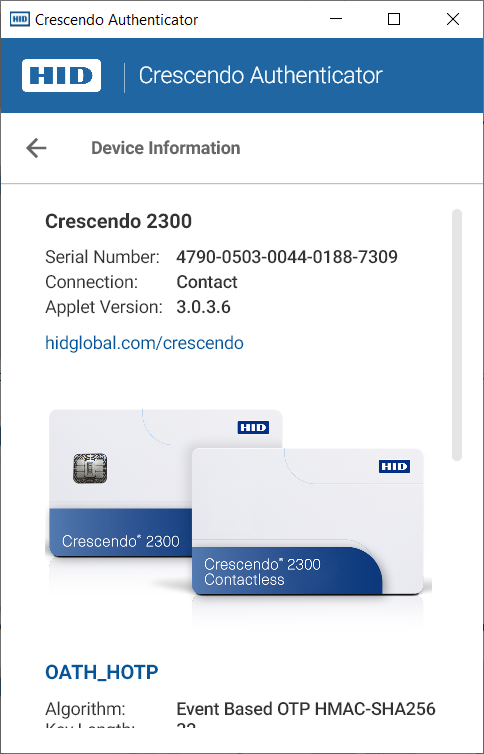
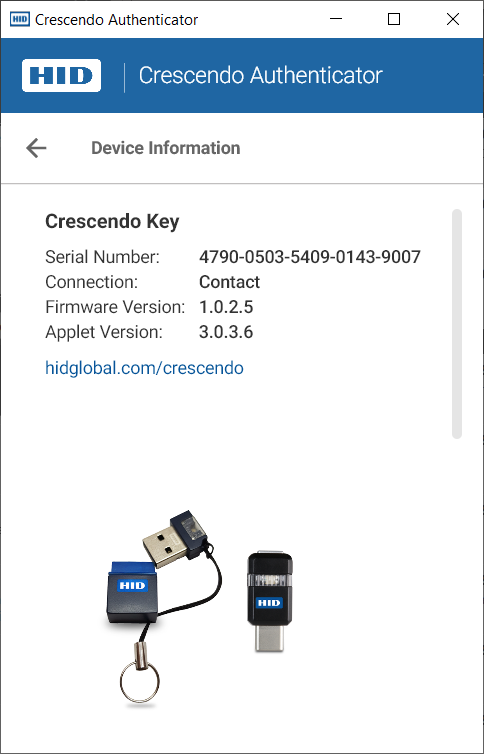
The tool displays information about your HID Crescendo device itself, as well as each code service (scroll down to view code service info).
For example:
- Click the back arrow
 to return to the tool's main page.
to return to the tool's main page.