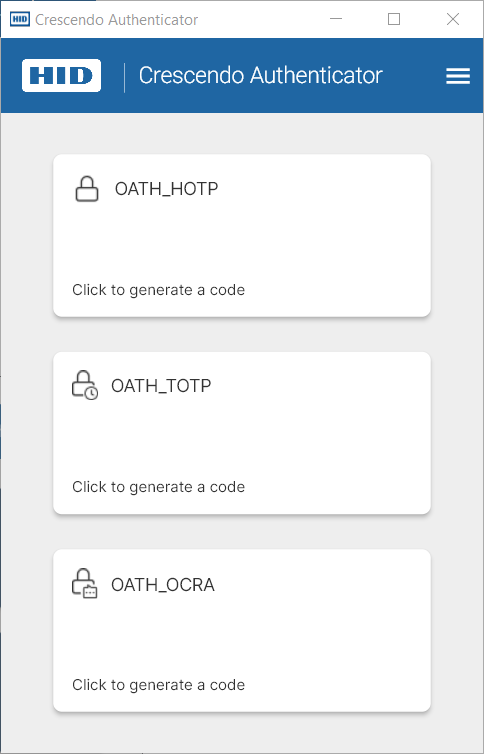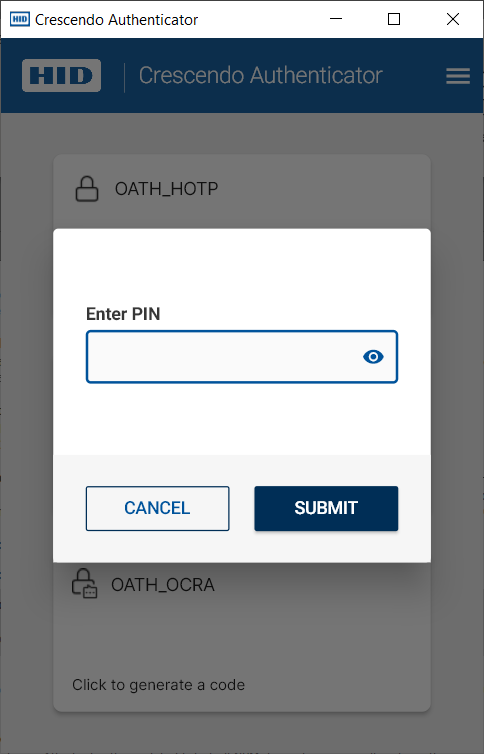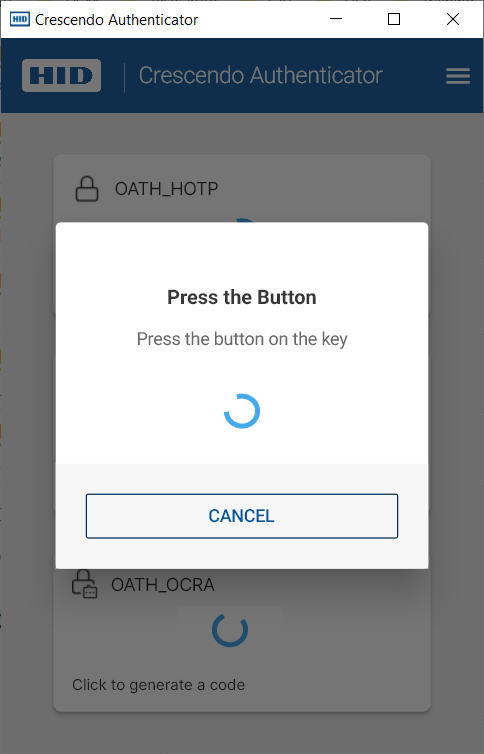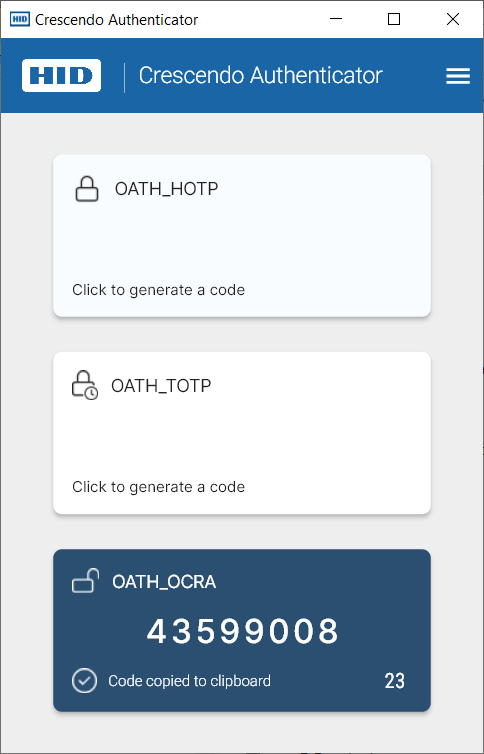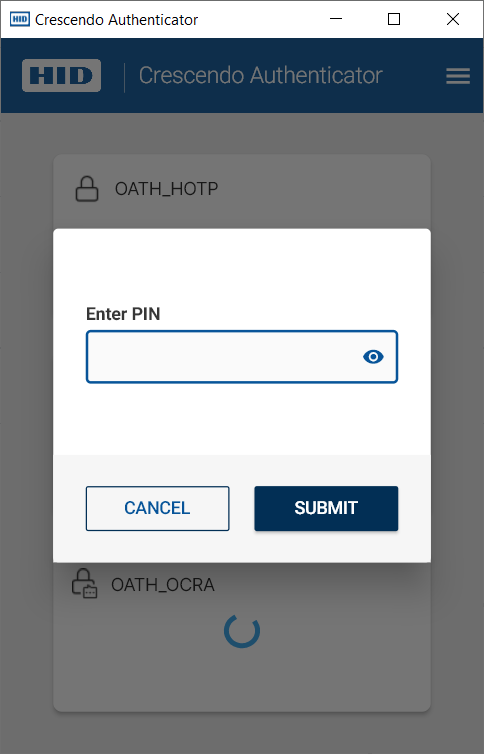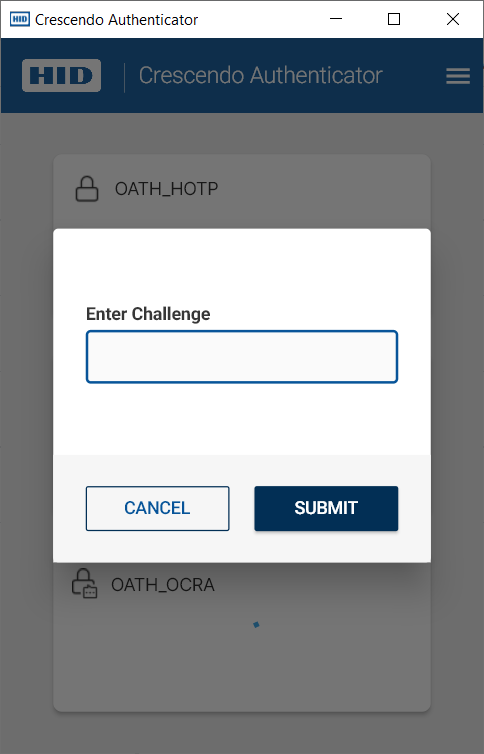You can use this to generate an OTP which can be copied into your system's clipboard.
Generating an OTP (HOTP/TOTP)
- Launch the HID Crescendo Authenticator:
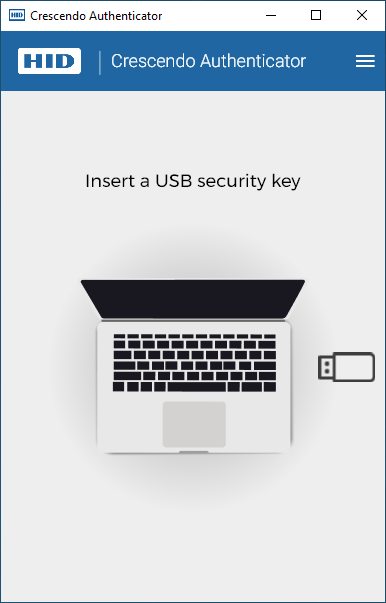
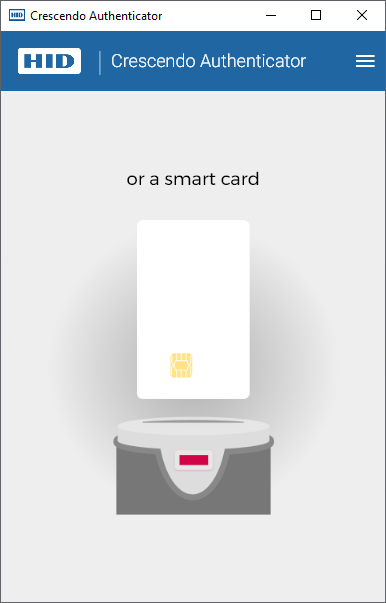
- Plug the HID Crescendo Key into a USB port and wait for a steady or flashing Green light or insert an HID Crescendo 2300 Card in a smart card reader.
- Click the tile corresponding to the credential for which you want to generate an OTP:
- Enter the PIN if requested.
- Press the HID Crescendo Key series button (if applicable).
HID Crescendo Authenticator generates the OTP and copies it to your system's clipboard:
- Enter or paste the OTP into the logon/validation form of the service to which you want to authenticate.
Generating an OTP (OCRA Challenge/Response Credential)
- Launch the HID Crescendo Authenticator:
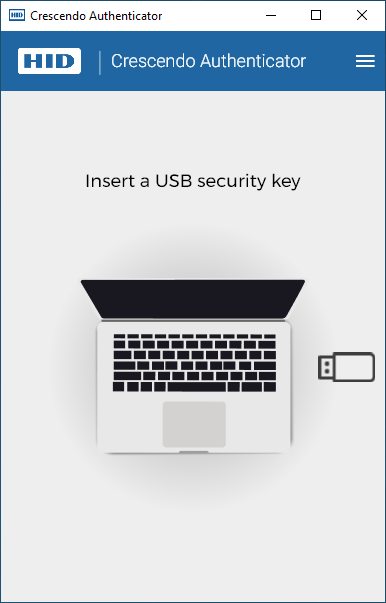
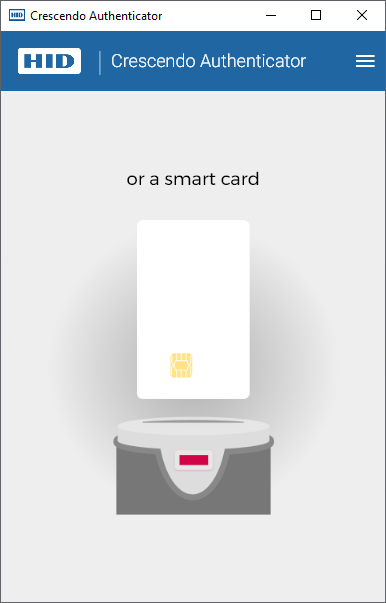
- Plug the HID Crescendo Key into a USB port and wait for a steady or flashing Green light or insert an HID Crescendo 2300 Card in a smart card reader.
- Click the tile corresponding to the OCRA credential (in the example below, the credential named OATH_OCRA):
- Enter the device PIN:
- Enter the Challenge value:
- Press the HID Crescendo Key series button (if applicable):
HID Crescendo Authenticator generates the OTP and copies it to your system's clipboard:
- Enter or paste the OTP into the logon/validation form of the service to which you want to authenticate.