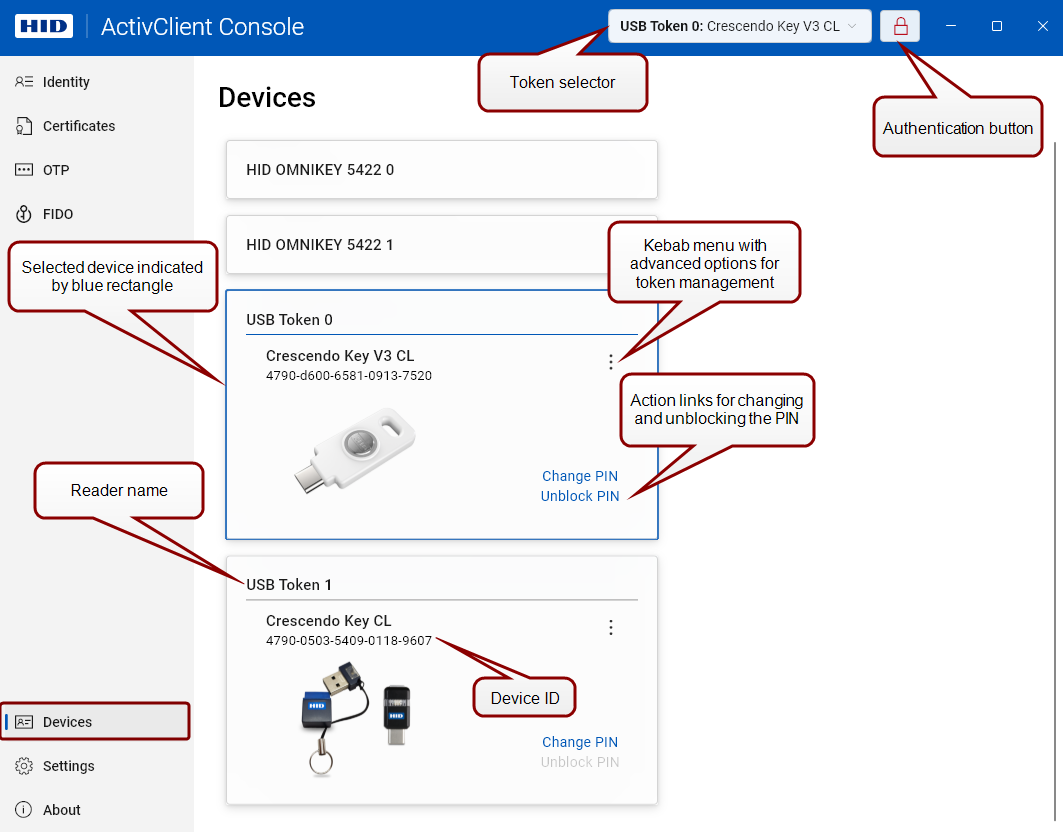Using and Customizing ActivClient Console
When you launch the ActivClient Console and a token A physical device, such as a smart card or USB key, that securely stores certificates, cryptographic keys and credentials used for authentication, digital signing, and encryption tasks. is connected, the Devices view is displayed by default unless you have specified another starting screen in Settings.
Overview of ActivClient Console Features
Token-Specific Functionalities
-
Identity: View personal details and token-specific information.
-
Certificates: Import, export, generate, and manage certificates and cryptographic keys stored on your connected device.
-
OTP (One-Time Passwords): Configure and generate one-time passwords — and with supported tokens, static passwords — for secure authentication.
-
FIDO: View and delete FIDO Fast IDentity Online. A security standard used for online authentication, based on a cryptographic key pair unique to each online service. For more information, visit https://fidoalliance.org/how-fido-works/ credentials on your token.
General Device and Application Management Functionalities
-
Devices: View and manage connected smart cards, security keys, and readers. Tasks include changing PINs, personalizing (initializing), recycling, or unlocking (unblocking).
-
Settings: Customize the appearance and behavior of the ActivClient Console.
-
About: View software version, license information, and access the HID ActivClient documentation.