Manage a Device (Devices Menu)
The Devices page can only be used to manage devices that are physically connected to the machine.
-
On the Welcome page, select the Devices button to go to the Devices page:
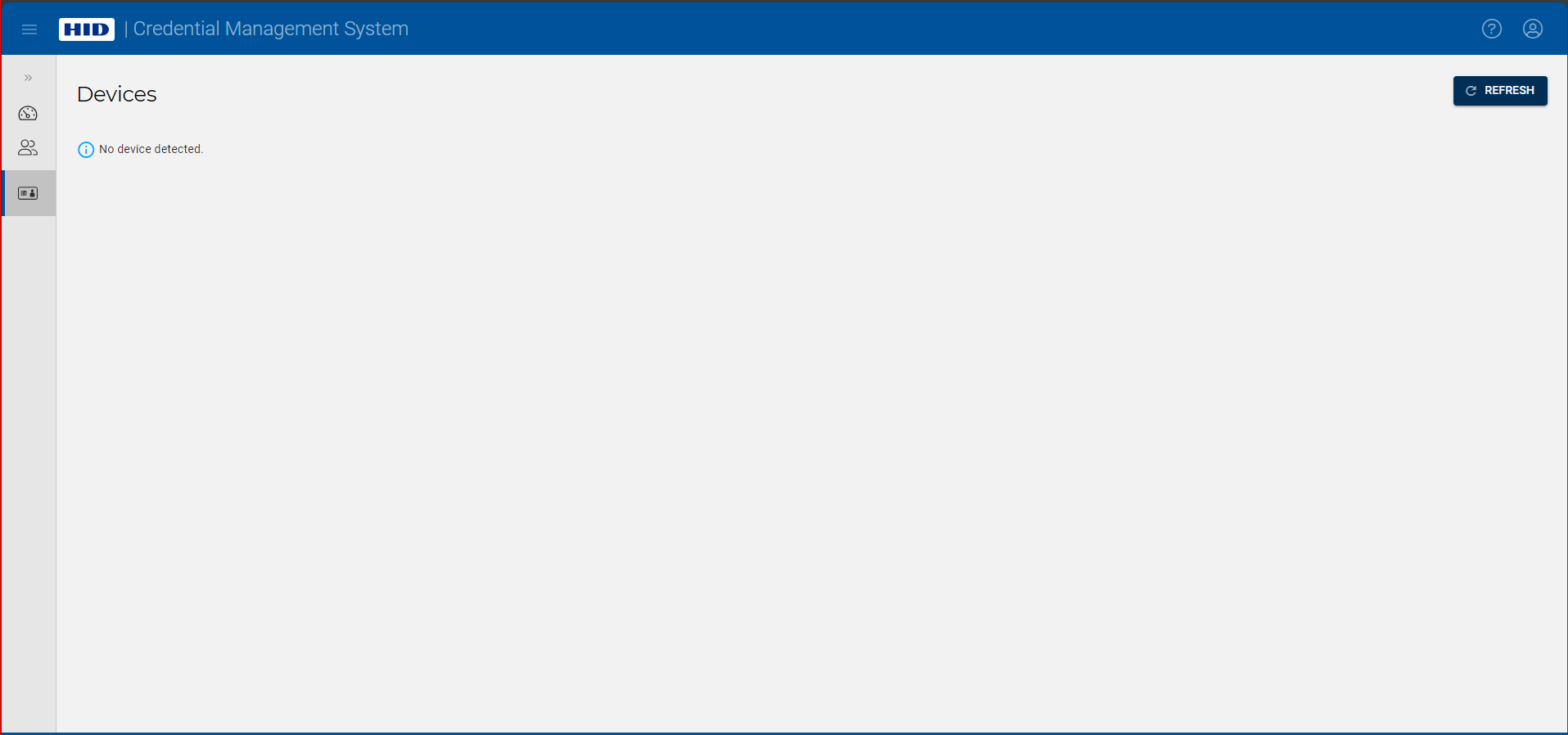 Note: Any connected devices are automatically displayed when you access the Devices page. If there are no devices displayed, proceed with step 2.
Note: Any connected devices are automatically displayed when you access the Devices page. If there are no devices displayed, proceed with step 2. -
(Optional) Connect one or more devices and click Refresh to display the connected device(s):
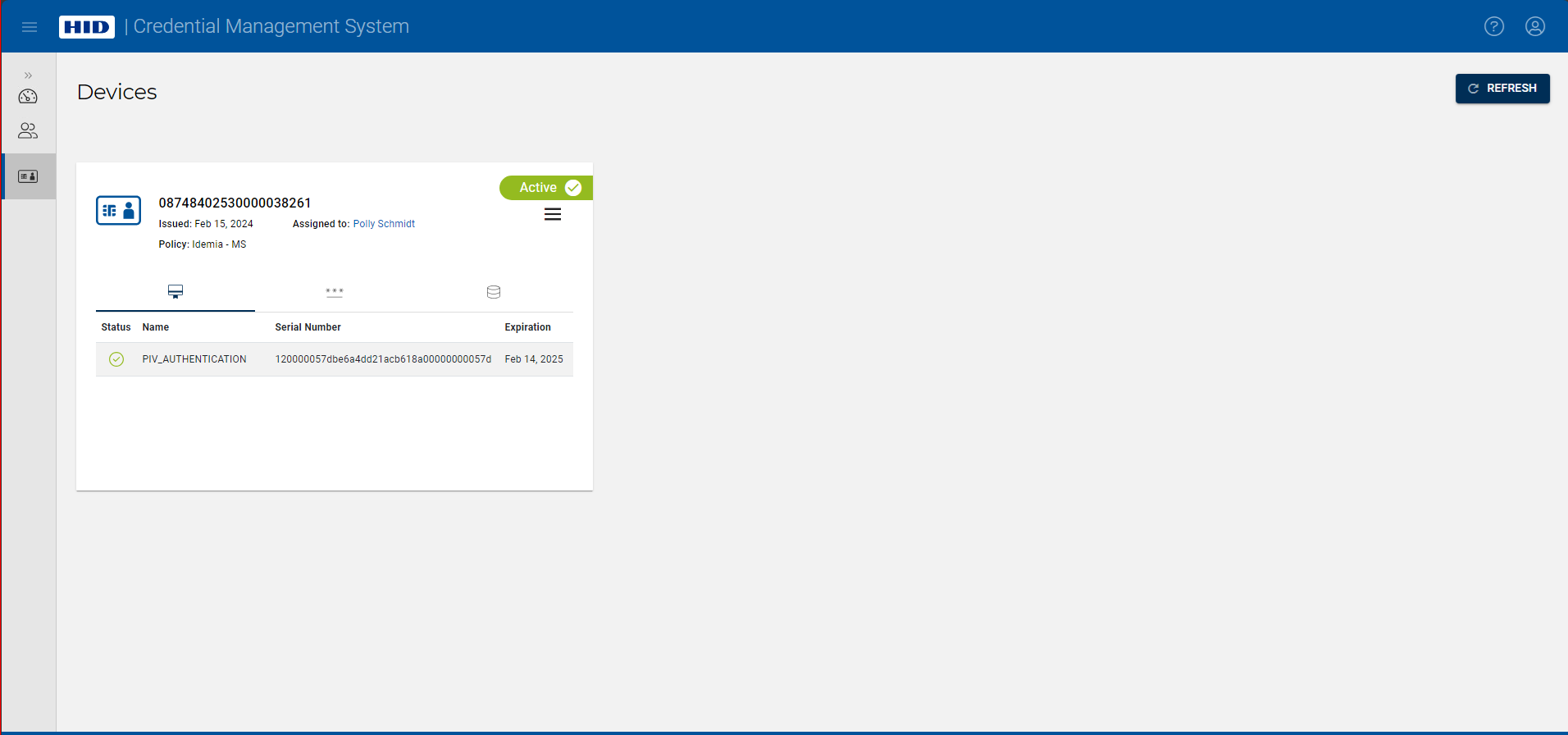 Note: In the device details, you can see the name of the user to whom the device is assigned. Clicking on this name takes you to the corresponding User page.
Note: In the device details, you can see the name of the user to whom the device is assigned. Clicking on this name takes you to the corresponding User page. -
Click on the action button (
 ) in the details of the device and select the action you want to perform (Recycle, Update, etc.) from the drop-down list.
) in the details of the device and select the action you want to perform (Recycle, Update, etc.) from the drop-down list.
For more details about the actions you can perform, refer to the sections below.
Topics in this section:









