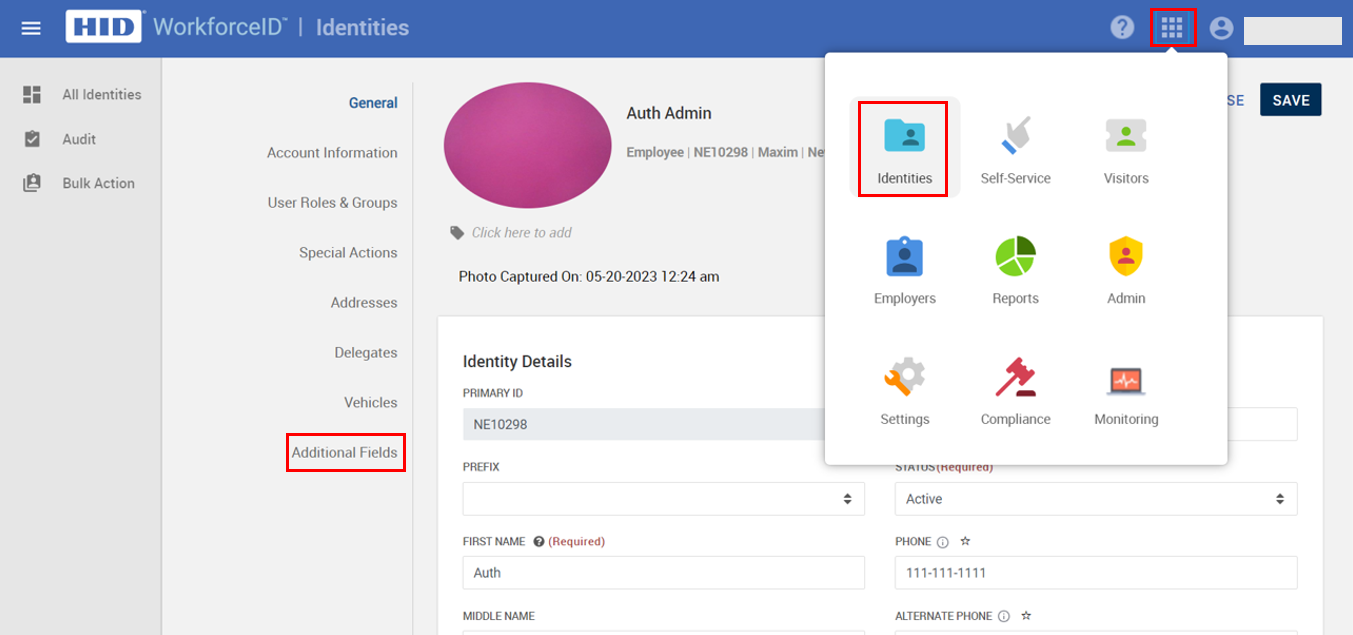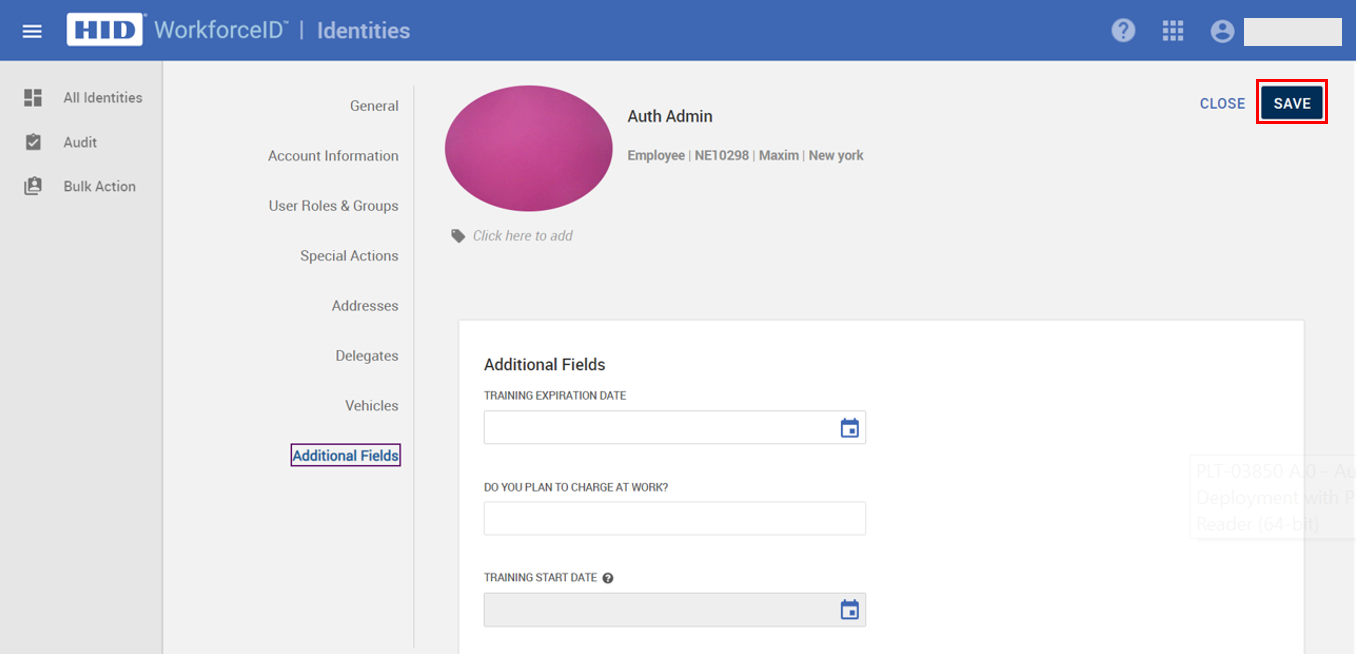Add Additional Fields to an Identity
This section explains how to add additional field(s) for identities (employees).
-
Navigate to App Launcher > Identities module.
-
Search for the identity you want to add additional fields to.
-
Click on Additional Fields in the left sub-navigation panel.
-
Enter the value for the additional field and click SAVE.
Related Topics: