Recurring Visits
Create a Recurring Visit
In order to preregister a recurring visit, following points should be considered:
Make sure your self-service account has the right privileges assigned to enable you to create a visit. If not, contact your system administrator.
To permit hosts to invite visitors for recurring visits, the setting 'Allows recurring visits' must be enabled in the Pre-Registration sub-tab of the Visitor Manager settings. Once the setting is enabled, the self-service users can create a recurring visit for their visitors. If not, contact your system administrator.
-
Login to the HID Visitor Manager using Self Service User credentials.
-
Click on the HOST A VISIT icon from the dashboard.
-
Add all the relevant information for the visit on the Host a Visit form. This includes Visit Description, Visit Type, Start and End Date and Time, Location Information, and Access & Approvals information.
-
If the visitor is making a one-off visit, then set Recurring Visit to NO. If the visitor is expected to have multiple recurring visits, set Recurring Visit to YES.
-
In the Visitors section, search and add visitors to the visit. You can either search from the list of visitors already saved in the system, create a new visitor or import multiple visitors using Group Import.
-
Configure the recurring visit date and time in the Recurring Visit section.
-
Once all details are added, you can submit the request. The submitted visit can be seen on My Visits tab.
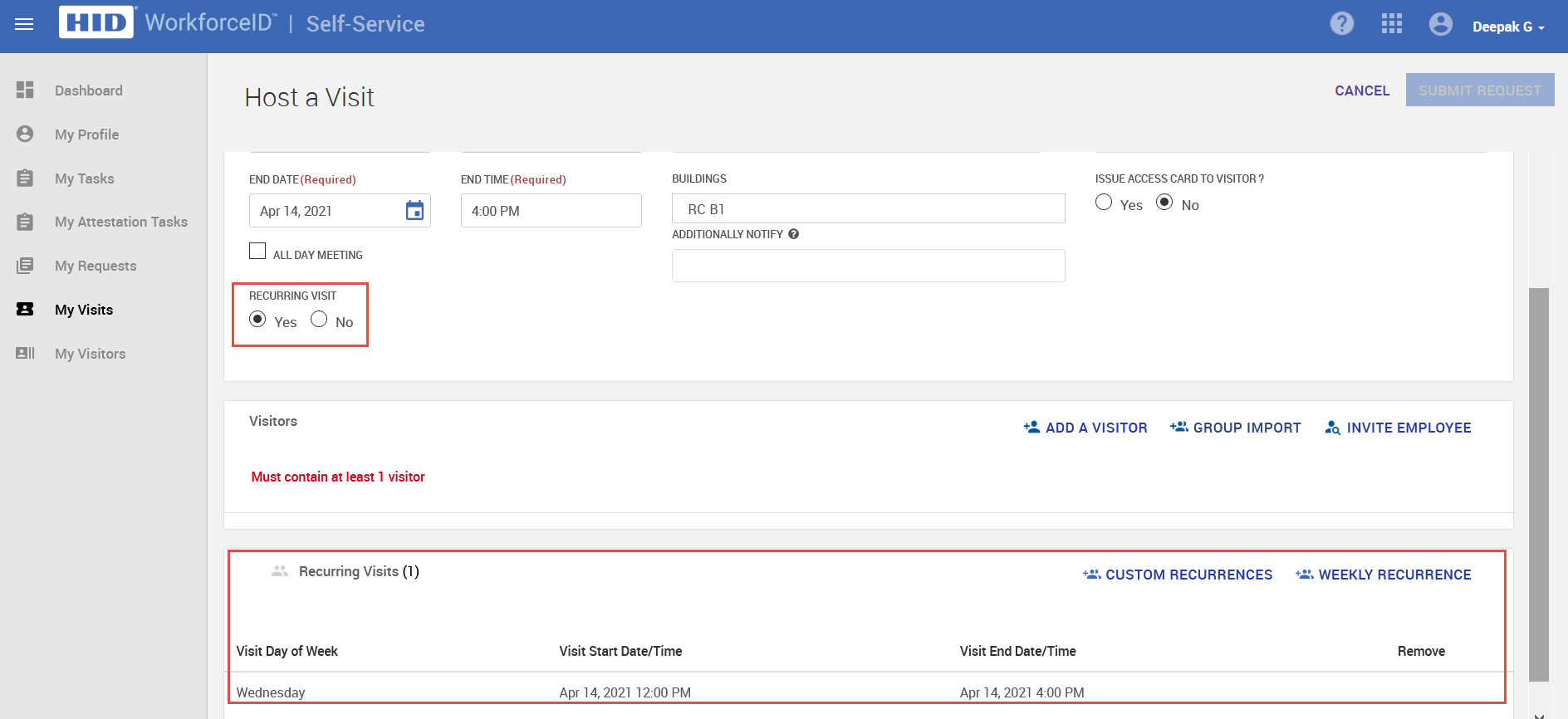
Related Topics:





