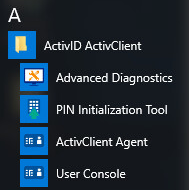ActivID ActivClient Components
ActivID ActivClient includes the following components:
-
-
Monitors smart card activities and provides quick access to ActivClient functionalities and tools.
-
-
-
Provides a user-friendly interface for smart card usage, such as managing digital certificates, generating one-time passwords, and smart card management.
-
-
-
A utility for initializing, updating, and managing the PIN associated with smart cards.
-
-
-
Provides tools for diagnosing and troubleshooting issues related to smart cards, digital certificates, and system compatibility.
-
Accessing ActivClient Components
To launch an ActivClient component:
-
Open the Windows Start Menu.
-
Under ActivID ActivClient, click the tile for the desired component.