This section explains how to log on to Microsoft Windows 10 using a digital certificate stored on your HID Crescendo Key Series.
-
Your Microsoft Windows computer or device is joined to a domain.
-
Your HID Crescendo Key Series contains a digital certificate for Windows authentication to the domain.
Start the Logon Process
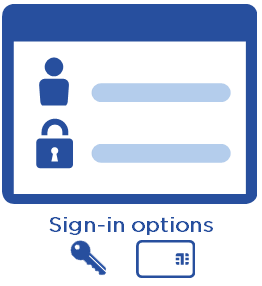
- Plug the HID Crescendo Key into a USB port and wait for a steady or flashing Green light.
- In the Microsoft Window logon screen, under Sign-in options, select smart card
 .
.
Authentication with the HID Crescendo Key Series
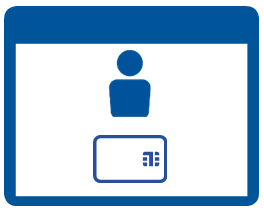
The HID Crescendo Key light flashes Orange.







