User Documentation
HID RMS Panel user interface allows fraud analysts and security managers to gain an overall view of the current security level of the protected frontend applications and an indication of imminent threats. All detected incidents (Detections) are categorized and come with sensitive information about the affected user, device, and session. Detections can be then managed and examined in Case management.
You can use this interface to generate reports and to perform configuration changes related to Detections and reporting.
Your HID RMS version may vary depending on which of these two solutions you have: TDS (Threat Detection System) and FDS (Fraud Detection System – payments are included)
Navigation Menu
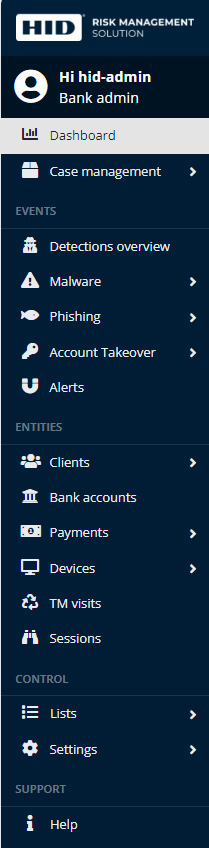
The navigation menu will bring you to other pages with links to Case management (optional) and details separated into two main groups: Events and Entities. Below those, there is also the Control section.
Under Events, there is the Detections overview and specific attack vectors, such as Malware, Phishing, Account Takeover, and Alerts provide a more granular view. We will describe those in the following chapters.
The detections are captured pieces of information provided by the HID RMS system and are the main concern of bank fraud analysts.
An Entity is an overview of each monitored entity such as Clients, Accounts, Payments (FDS), Devices, TM Visits and Sessions.
Topics in this section:





