Contractor Admin invite visitors/employees
Contractor Admin invite visitors/employees to manage the event
Once an event is hosted, the relevant contractor admins can manage the events by adding other contractor admins from their organization.
-
Upcoming events are listed under My Upcoming Events on the Dashboard.
-
Click on the My Events tab in the left sidebar to view all events assigned to you.
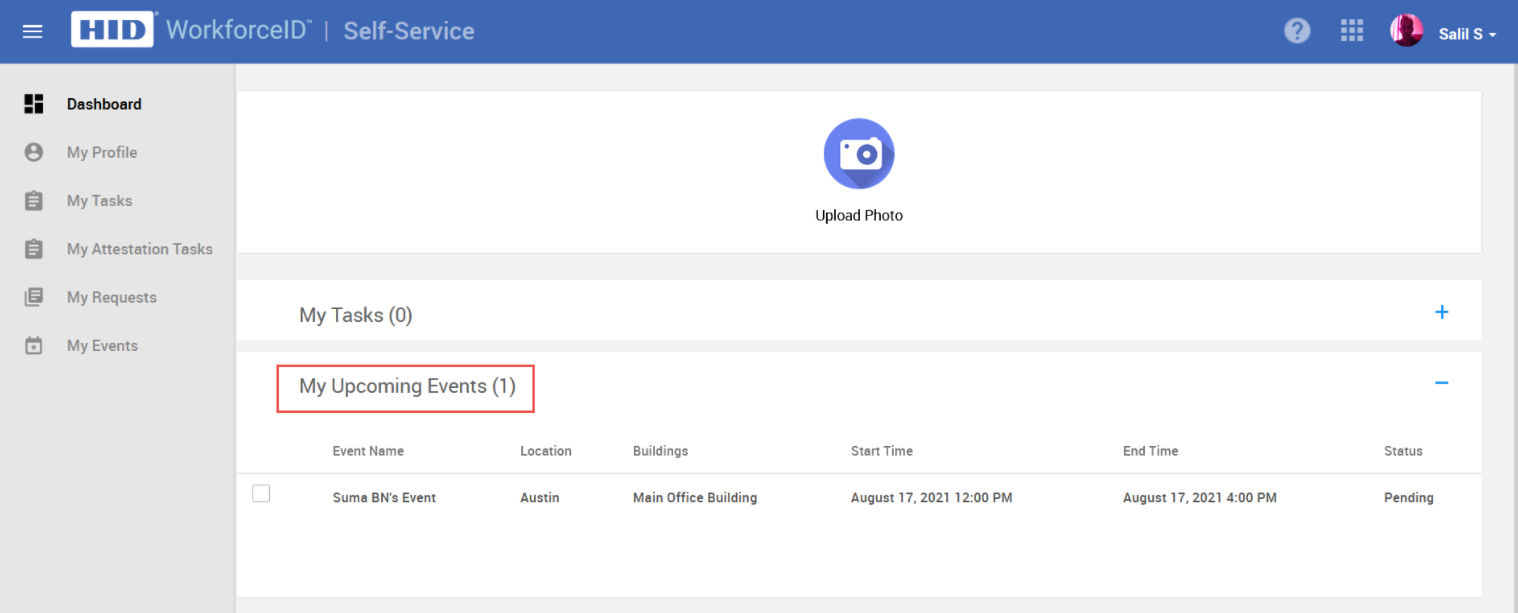
-
The contractor admin can perform the following actions:
-
Add contractor admin to manage the event.
-
Add their employees using INVITE EMPLOYEE.
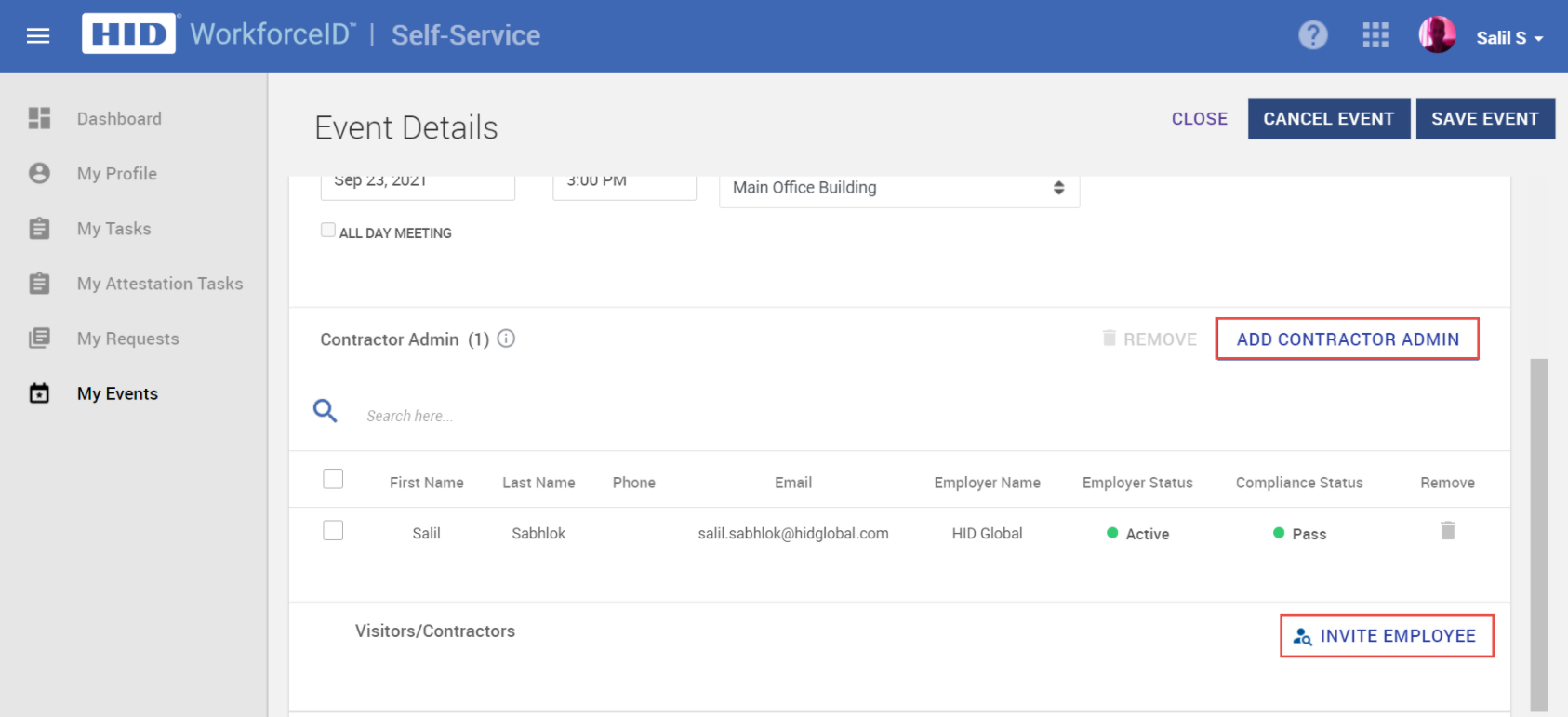
-
-
Once all details are added, click on SAVE EVENT.
-
If approvals are set at the location level, then all approvers will receive an email notification regarding the event.
-
Once all the approvals are approved, the visitor will receive an email notification with the relevant information about the meeting. The Event Management Officer can check in the contractor personnel/visitor and issue an access card with default access.
Contractor admins cannot view the visitors or personnel invited by other contractor admins.
By default, contractor admins can only invite other contractors/employees from employers they manage. To allow them to invite general visitors/group import, based on the configuration selected under Settings app > Visitor Manager tab. Follow the instruction mentioned in the Setting up Event Management.
Add existing visitors or new visitors by using ADD A VISITOR.
Import visitors using GROUP IMPORT.
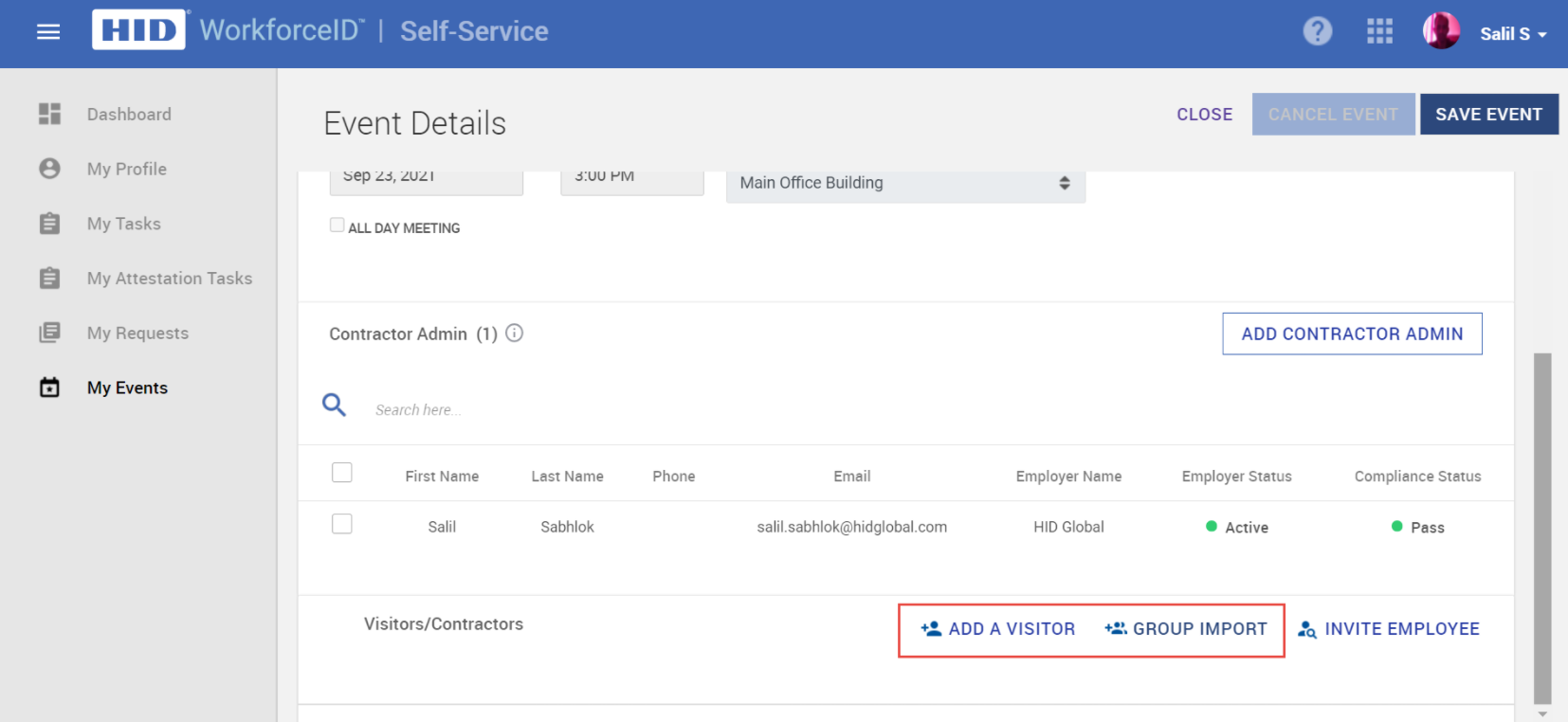
Related Topics:





