Preregister an Event
The Event Manager creates events and adds contractor admins to an event
In order to preregister an event, make sure your self-service account has the event manager role assigned to enable you to create an event. If not, contact your system administrator.
-
Login to the HID Visitor Manager portal using your credentials.
-
Click on the Host an Event icon from the Dashboard.
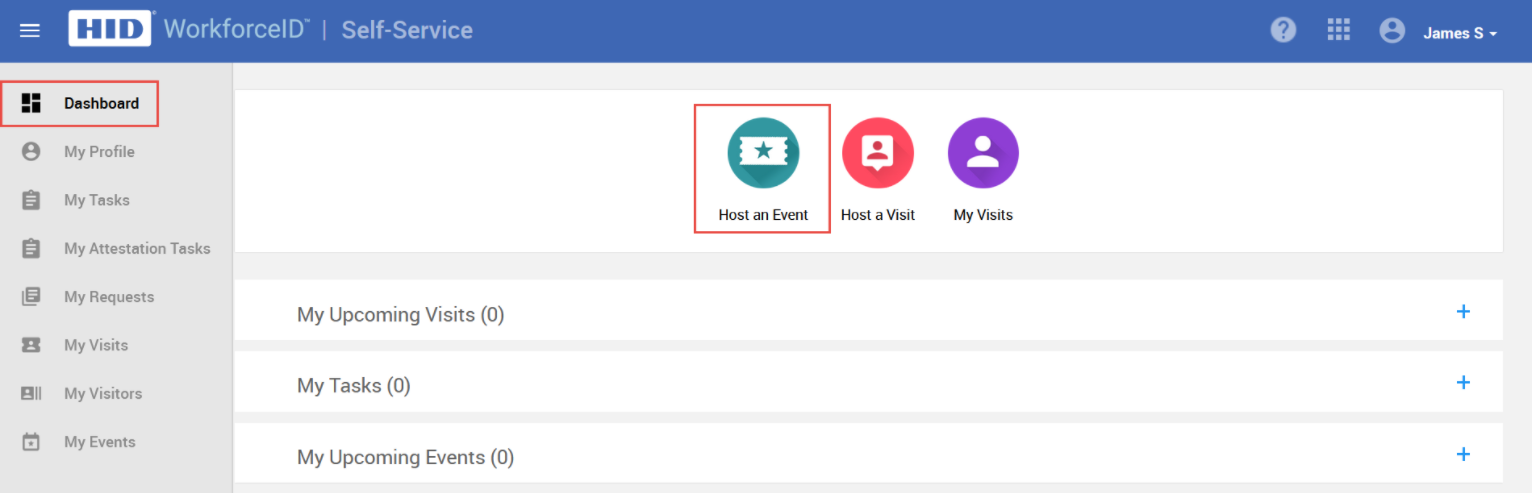
-
Add all the relevant information for the event on the Host an Event form. This includes Event Description, Start and End Date and Time, Location Information, and Access & Approvals information.
-
In the Contractor Admin section, search and add a contractor admin to manage the event. The contractor admin can invite their employees/visitors only belonging to their company.
-
In the Visitors/Contractors section, search and add only their employees/visitors to the event. You can either search from the list of visitors already saved in the system, create a new visitor or import multiple visitors/employees using Group Import. The Visitors/Contractors section is not mandatory while Hosting an Event.
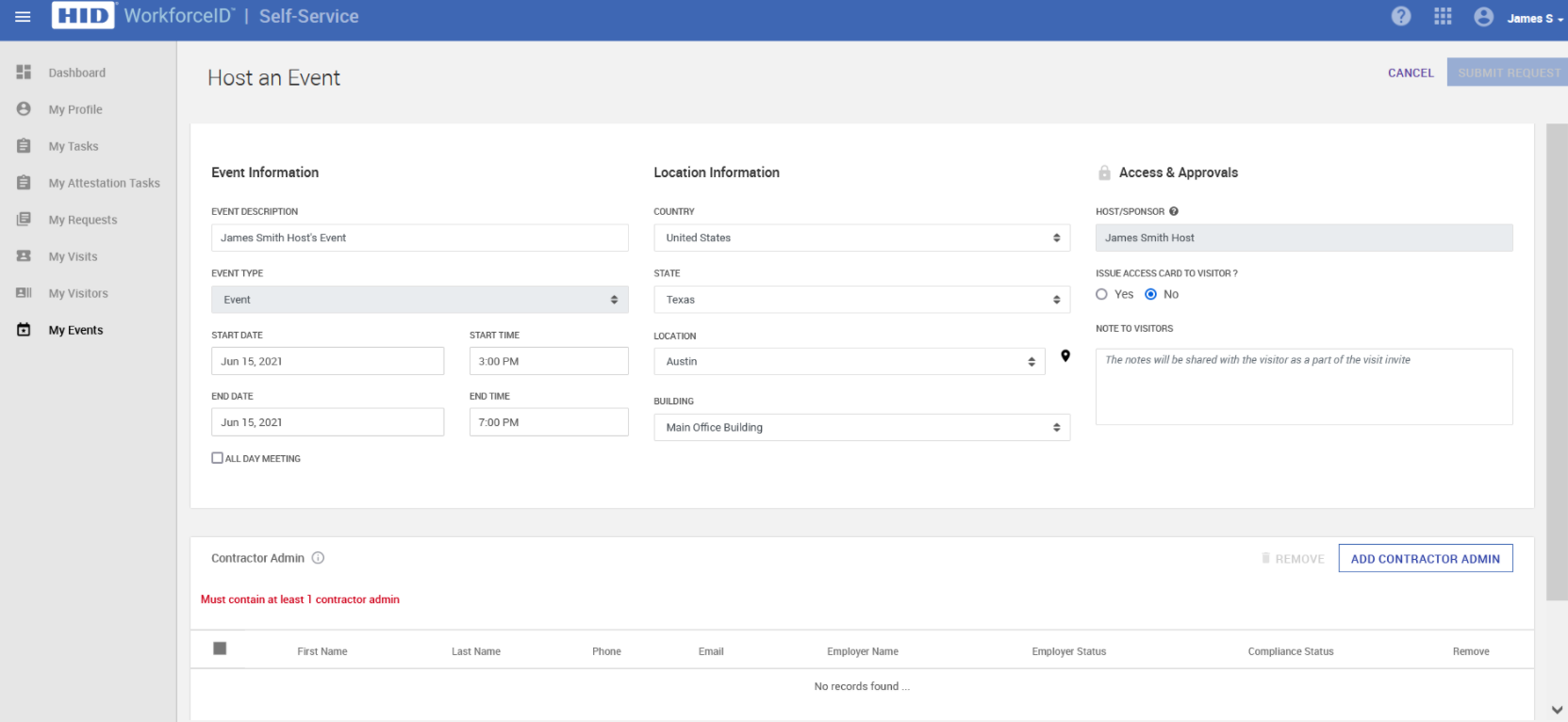
-
Once all details are added, you can submit the request. The submitted visit can be seen on the My Event tab.
-
Once an event is hosted and if the meeting approver is set for the location, the event should be approved by the meeting approver. After that, the relevant contractor admins can manage the events by adding other contractor admins from their organization.
-
If approvals are set at the location level, then all approvers will receive an email notification regarding the event and once all the approvals are approved, the visitor will receive an email notification with the relevant information about the meeting.
Related Topics:





