Manage User Devices (Users Menu)
The Users page allows an operator to search for users, manage their associated devices (if any), as well as assign or issue new devices to a user.
-
On the Welcome page, select the Users button to go to the Users page: i
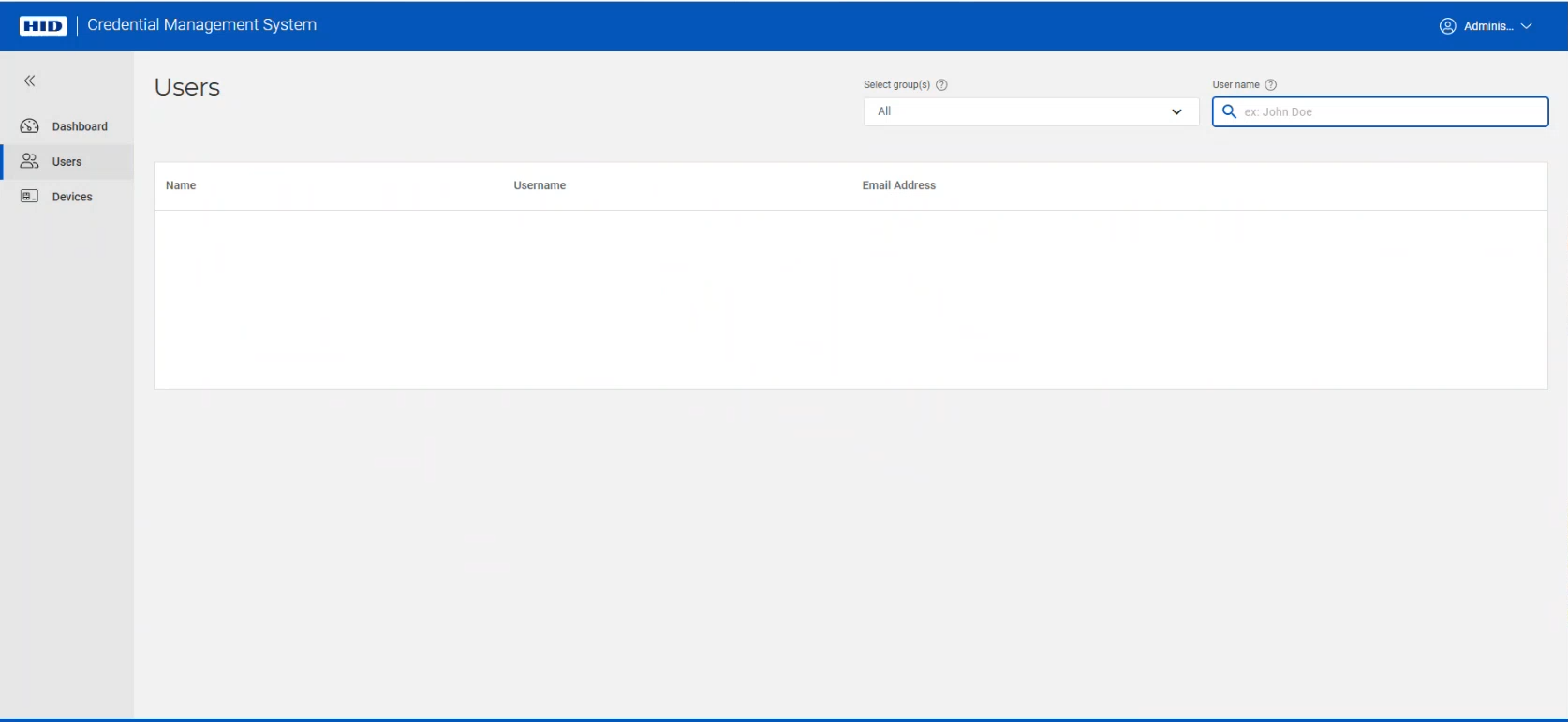
-
Perform a search to find a user or group of users (for details, see Search for a User). You can then select a name from the results to open the corresponding user page containing the user's information and associated devices (if any):
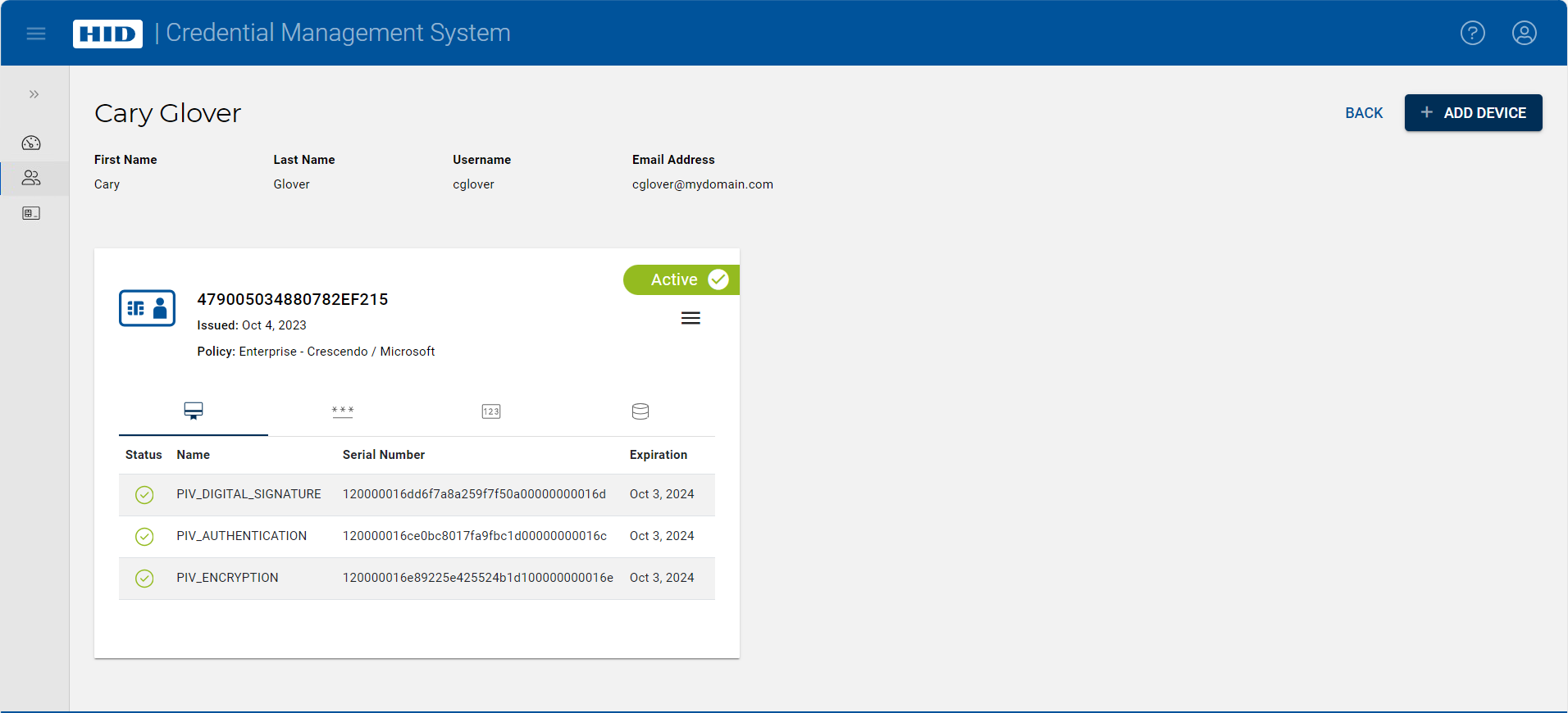
-
(Optional) Click on the action button (
 ) in the details of a device and select the action you want to perform (Update, Declare Incident, etc.) from the drop-down list.
) in the details of a device and select the action you want to perform (Update, Declare Incident, etc.) from the drop-down list.
For more details about specific actions you can perform, refer to the sections below.
Topics in this section:
















